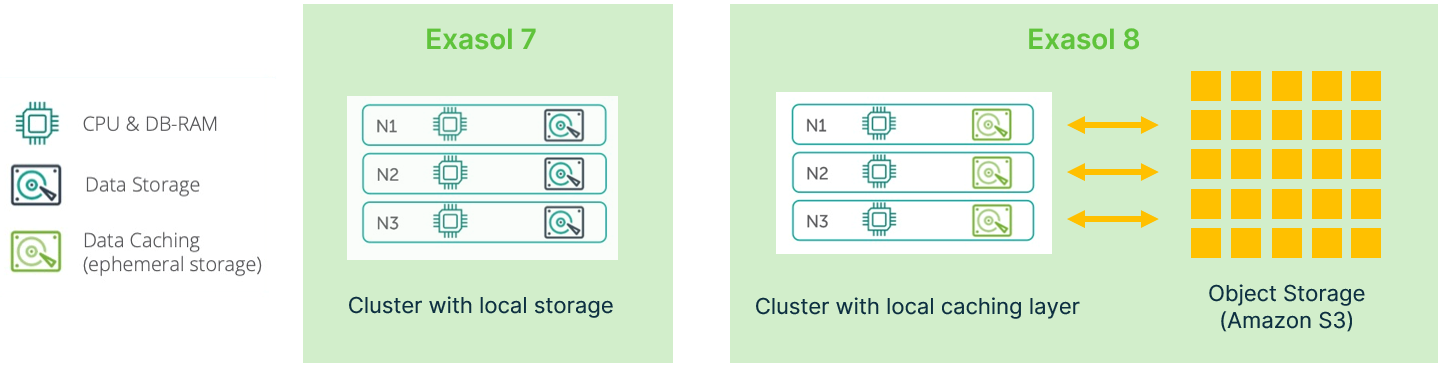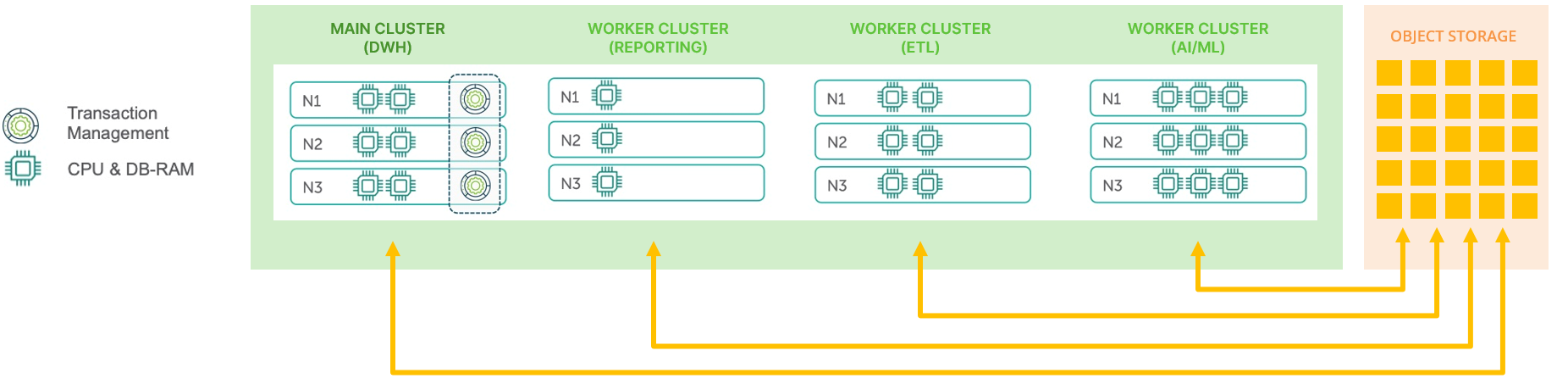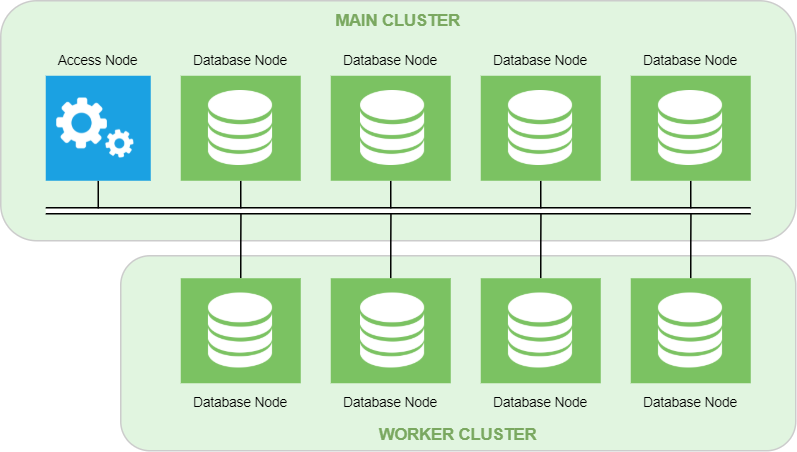What’s New in Exasol?
This article describes the main differences between Exasol 7.1 and the newest Exasol versions.
The new Exasol Analytics Engine architecture that was introduced in Exasol 8 provides many enhancements, including more flexibility to deploy your database on the platform of your choice
The latest version of Exasol brings several new features and improvements, while some features that existed in previous versions have been deprecated. For more details about the changes that are introduced in each new release, see Release Notes.
In 2025, Exasol introduced a new lifecycle and release cadence. For more information, see Product life cycle.
Deployment options
Exasol offers several deployment options to meet different infrastructure and performance requirements:
-
As a Linux application installed on hardware or virtual instances in a cloud service. To learn more, see Install Exasol.
-
As a native cloud application on AWS. To learn more, see Deploy Exasol on AWS.
-
As a fully managed service. To learn more, see Get started with Exasol SaaS.
Software and OS decoupling
The previous versions of Exasol consisted of an Exasol database pre-installed on a custom CentOS-based operating system. The new on-premises, hybrid, and cloud editions of Exasol are instead provided as a software package that you can install on a cloud service or on your own hardware, using a Linux distribution of your choice. This also means that OS updates are no longer provided by Exasol.
For more details about the supported Linux distributions and other system requirements when installing Exasol as an application, see System Requirements.
Object storage
For cloud deployments on AWS, database persistent storage is moved from local disks to object storage such as Amazon S3. This lowers the overall cost of the deployment, since object storage is cheaper than the equivalent attached persistent disks.
For more information, see Storage Management.
Multiple clusters
Cloud deployments on AWS can have multiple compute clusters that operate on the same data. This provides greater flexibility for organizations to split and isolate workloads on demand.
To learn about clusters and databases in AWS deployments, see Cluster Management and Database Management.
Administration tools
Exasol no longer includes the old EXAOperation user interface and does not use a license server. The new version of Exasol instead provides several new powerful administration interfaces that enable you to deploy and manage your databases and clusters using both built-in and external tools. The administration interfaces are available on all data nodes.
Exasol Admin is a new web-based administration interface that makes it easy to carry out common administration tasks such as monitoring your database, generating and analyzing logs, creating backup schedules, updating Exasol, and managing files in BucketFS. Exasol Admin is currently only available in on-premises installations.
To learn more, see Administration Tools (AWS) and Administration Tools (as application).
Improved scalability
Scalability is the ability to increase and decrease resources based on the business demands. The new architecture in Exasol makes scaling your deployment much easier than in previous versions.
Horizontal scaling in a native cloud deployment of Exasol means adding more clusters to optimize concurrency and manage higher workloads. You can use horizontal scaling when you want to isolate different workloads between teams and ensure that resources used in queries by one team do not impact other teams. To learn more, see Create a Cluster.
Vertical scaling means changing compute power and RAM for better concurrency. When you scale a cluster, the amount of VCPUs and RAM allocated to the cluster is adjusted based on the new cluster size. You can use vertical upscaling when you want to:
- Speed up the queries you are executing
- Run large complex queries or support bigger data sets without impacting the performance
- Add more users or increase concurrency without impacting performance
Vertical scaling in native cloud deployments is now much easier, since changing instance types only requires shutting down a single worker cluster and not the entire database. To learn more, see Scale a Cluster.
Multiple clusters are only supported in native cloud deployments on AWS.
GPU support
Utilizing GPUs for parallel processing in an Exasol cluster offers a significant performance increase for certain types of workloads, specifically those that require repetetive computations. For example, GPUs can tangibly accelerate AI and machine learning workloads, including model training and model inference. GPUs can also accelerate vector and semantic search workloads.
Although GPUs are more expensive than CPUs, the performance improvements can often justify or even offset the cost, for example, compared to running a cloud based CPU workload for a long period of time.
In on-premises installations of Exasol 2025.2 and later you can utilize GPUs to accelerate parallel processing for user defined functions (UDFs) in Exasol clusters. To learn more about how to use GPU support in UDFs, see GPU support for UDFs. To learn how to install and configure GPU support in a new Exasol deployment, see Install and configure GPU support.
A technology preview version of this feature is available in Exasol 2025.1. If you want to try out GPU acceleration in Exasol 2025.1, contact Support.
Migrating from Exasol 7.1
Because of the differences in architecture there is no direct update path from Exasol 7.1. Instead, you have to create a fresh Exasol deployment and restore a full backup of your old Exasol 7.1 database there.
For more information about the migration procedure, see Migrate from Exasol 7.1 (AWS) and Migrate from Exasol 7.1 (as application).