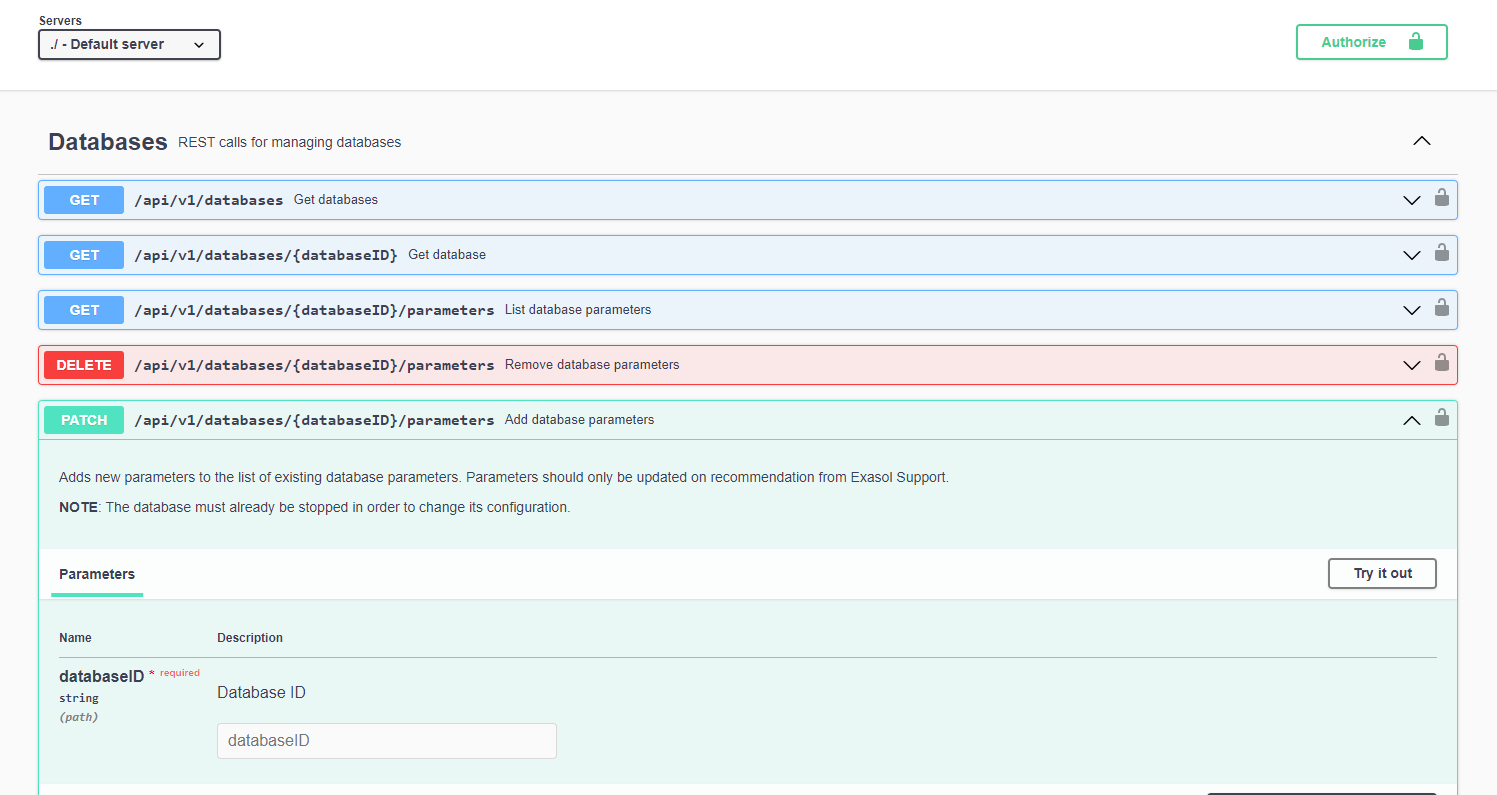Administration API
This article describes the Exasol Administration API.
Exasol Administration API is a RESTful API built on top of ConfD. The Administration API allows you to carry out administration tasks using RESTful commands through various programming languages and interfaces using standard libraries.
The Administration API is defined using the OpenAPI specification . You can use this specification to generate your own code and use the API in the programming language of your choice. The specification is available on all cluster nodes at https://<node_ip>:4444/openapi.json.
For more information about RESTful APIs, see also RESTful API by AWS.
Access the API
The Administration API is available on all nodes in a cluster. The client that is used to send requests to the API endpoints must be able to access the nodes. If you have not uploaded a TLS certificate to the system, you must configure the client to use insecure server connections when interacting with the API.
For more information about TLS certificates, see Upload TLS certificate.
The option --insecure or -k tells curl to bypass the TLS certificate check. This option allows you to connect to a HTTPS server that does not have a valid certificate. Only use this option if certificate verification is not possible and you trust the server.
Authentication
The Administration API supports Basic authentication (BA) with a user name and password. When you deploy Exasol, a user admin
is automatically created with a password specified in the configuration parameter CCC_PLAY_ADMIN_PASSWORD.
In an existing deployment, the password can only be changed using the ConfD job user_passwd.
You can create additional users that are able to use the Administration API. The users must belong to the exaadm
group.
When using basic authentication, an authentication token is added to the Authorization
header in the HTTP request. The token is a base64 encoding of a string in the format USER_NAME:PASSWORD containing the credentials of the user that should execute the request.
To generate an authentication token, run the following command in a Linux shell:
IFS= read -p $'user: \n' USER_NAME && IFS= read -s -p $'password: \n' PASSWORD && echo -n $USER_NAME:$PASSWORD | base64You will be prompted to enter a user and password, and the output will be the encoded token.
For example, the user admin and the password exasol will be encoded as the authorization token YWRtaW46ZXhhc29s. You can then add this token to each curl request using the -H option:
curl -H "Authorization: Basic YWRtaW46ZXhhc29s"
...Only users in the exaadm group are able to authenticate in the Administration API.
To learn how to add system users, see Add Users.
To learn more about deployment configuration parameters, see Install Exasol - step by step.
Swagger UI
Swagger UI is a visual representation of the Administration API that you can use to generate REST calls, which you can then copy and use in a client. You can also use Swagger UI to interact directly with the Administration API by clicking on Authorize and entering authentication credentials for a system user in the exaadm
group.
Swagger UI is available on all database nodes at https://<node_ip>:4444/openapi/index.html.
Examples
The following example shows how to list the databases in a cluster using curl and Python.
curl --insecure -X "GET" \
"https://203.0.113.154:4444/api/v1/databases" \
-H "accept: application/json" \
-H "Authorization: Basic YWRtaW46ZXhhc29s"Response:
[
{
"id": "MY_DATABASE",
"name": "MY_DATABASE",
"provider": "unknown",
"version": "8.23.1",
"ram": 22376,
"auditing": true,
"clusters": {
"total": 1,
"running": 1
},
"dataVolume": "DataVolume1",
"cloudDataVolume": ""
}
]import requests
node_ip = '203.0.113.154'
user = 'admin'
pw = 'exasol'
response = requests.get(
f'https://{node_ip}:4444/api/v1/databases',
auth=(user, pw),
verify=False
)
print(response.json())Response:
[{'id': 'MY_DATABASE', 'name': 'MY_DATABASE', 'provider': 'unknown', 'version': '8.23.1', 'ram': 22376, 'auditing': True, 'clusters': {'total': 1, 'running': 1}, 'dataVolume': 'DataVolume1', 'cloudDataVolume': ''}]-
For information about the API endpoints, see API endpoints.
-
For examples of how to use the API, see API examples.