Purpose
Use this statement to alter a user’s authentication details.
Prerequisites
- If a user is authenticating with password, the user can always change their password.
- To set a new password for other users, you need the system
privilege
ALTER USER.
Syntax
alter_user::=
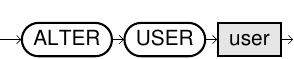
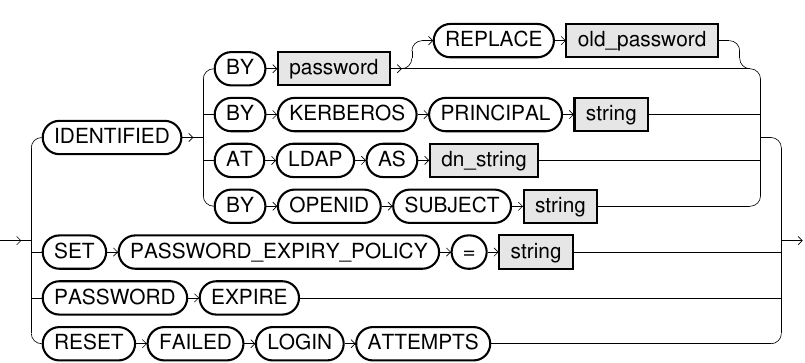
Usage notes
-
If you have the system privilege
ALTER USERtheREPLACEclause is optional and the old password is not verified. -
For security reasons, the old password must be specified if a user wishes to change their own password, unless the user has the system privilege
ALTER USER). -
Passwords are treated as SQL identifiers and are governed by the same rules regarding allowed characters, case sensitivity, etc. For more information, see SQL identifier.
-
For details about the expected string values for the
PASSWORD_EXPIRY_POLICYparameter, see Password expiry policy. -
Exasol has three additional special database users that are used for administration and monitoring Exasol SaaS. These users have the prefix
EXA_
and are required by the database. These Exasol users are:-
EXA_SAAS_ADMIN_USER
-
EXA_EXTERNAL_USAGE_USER
-
EXA_MONITORING_USER
Do not delete or modify these users in any way, as this will prevent your database from functioning properly.
-
Examples
ALTER USER user_1 IDENTIFIED BY "h22_xhz" REPLACE "h12_xhz";-- ALTER USER privilege necessary for next commands
ALTER USER user_1 IDENTIFIED BY "h12_xhz";