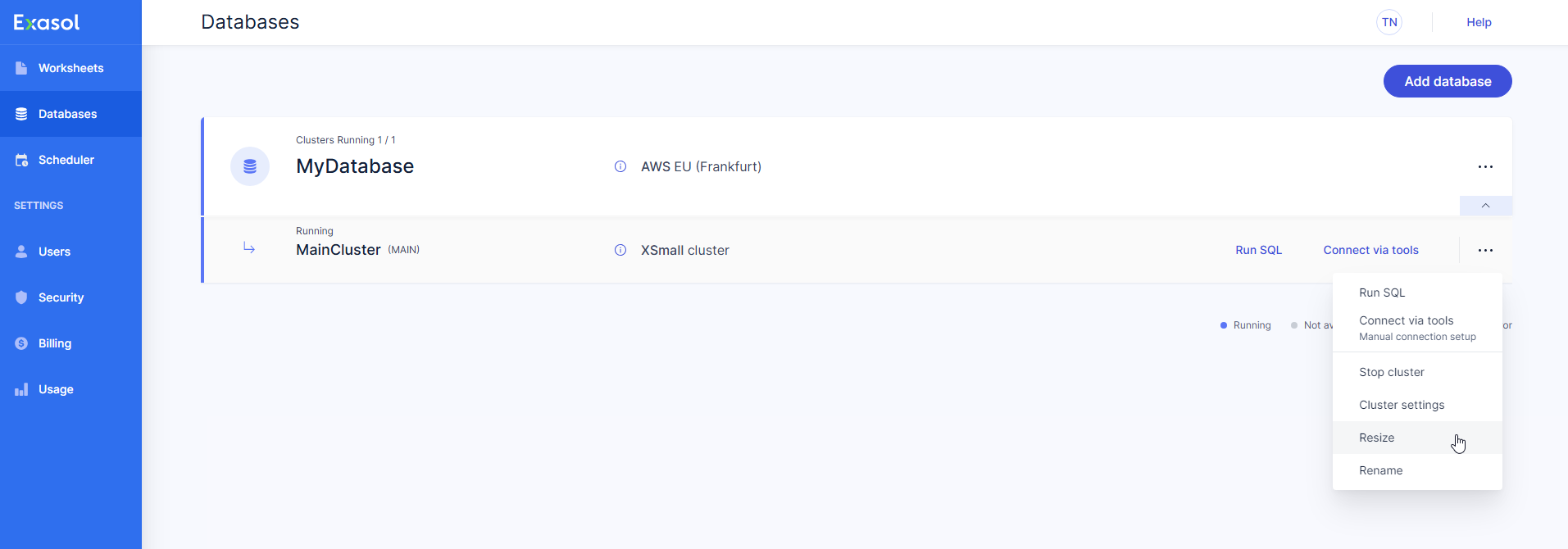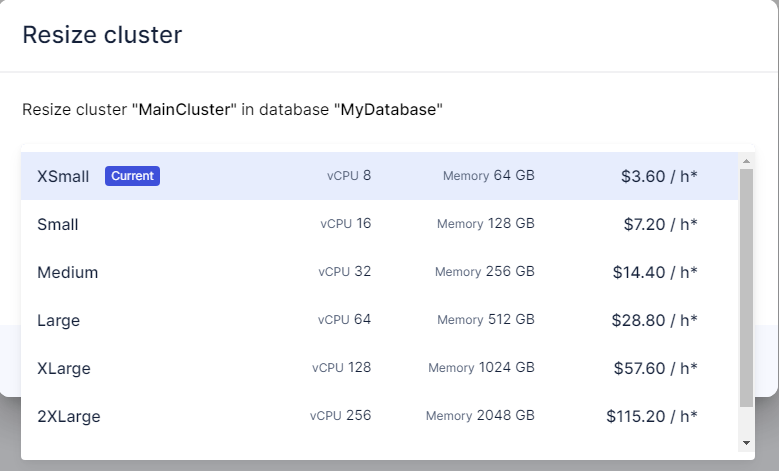Resize Cluster
This article describes how to resize an Exasol SaaS database cluster.
Resizing a cluster means changing the compute power and RAM to optimize concurrency, also referred to as vertical scaling. For more information and use cases, see Database scalability.
The cluster will automatically restart when you apply the change. If the cluster you are resizing is the MAIN cluster, the database and all clusters will be restarted. This means that the database will be unavailable during the scaling operation.
You cannot resize a stopped cluster.
Prerequisites
You must be logged in as a user with the Owner
role.
Procedure
-
On the Databases page, click on
 on the desired cluster and select Resize from the dropdown menu.
on the desired cluster and select Resize from the dropdown menu. -
Choose a new instance type for the cluster from the dropdown menu.
The optimal cluster size for an Exasol database is based on usage patterns. As a rule of thumb, start with a RAM size that corresponds to about 10 percent of the size of your raw data. For example, if you want to process about 1 TiB of raw data, the cluster size
Small
may be a good starting point.Depending on your workload, you may need a larger cluster size to use additional CPU and memory. Sometimes, a smaller cluster may however also meet your requirements and be more cost effective. You can dynamically test which size best fits your needs by resizing a cluster.
Verify that the estimated hourly, weekly, and monthly cost for your cluster meets your expectations. If needed, change the cluster size to see the new estimated cost.
-
Click on Resize cluster to apply the changes, or click on Close to cancel the operation.