Upload a License
Previous step: Create Data and Archive Volumes
After you have created the data and archive volumes, you can activate the license by uploading the license through EXAoperation interface.
To activate a license, the license server must be installed and you should have a valid license file.
Follow these step to upload and activate your license file:
- Go to Configuration > Software.
- In the License tab, click Choose File...
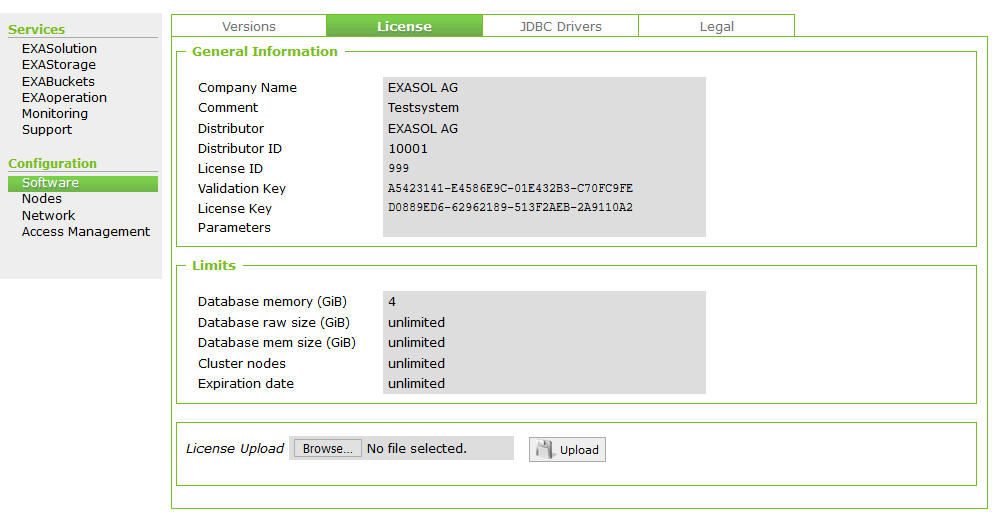
- Browse for the license file, select it and then click Upload.
- Next, to activate the license file, you need to stop and start the database. For more information, refer to the Start a database section.
Restarting the database by clicking the Restart button will not activate the license file. You need to stop and start the database.
