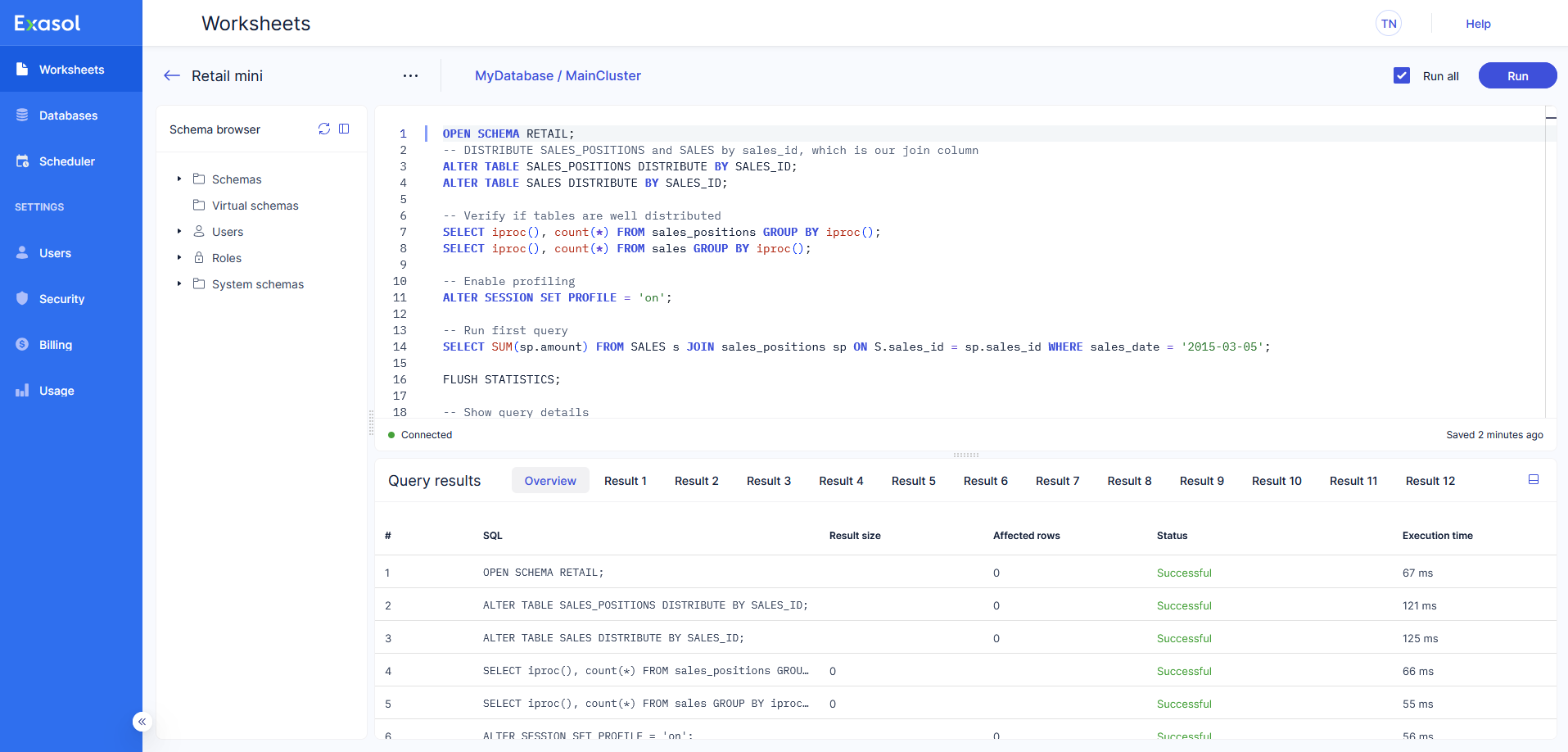Worksheets
This section explains how to use worksheets in Exasol SaaS.
Worksheets allow you to run queries directly from the web console without the need to connect an external client application.
-
You can create as many worksheets as you need in the same database.
-
Worksheets are automatically saved and can be reopened in another browser if required.
-
Text auto-completion assists you when entering statements.
-
Worksheets run queries with auto-commit enabled by default.
-
Worksheets are only visible to the user who created them.