Purpose
This function converts a date, timestamp or interval into a string.
Syntax
to_char (datetime)::=
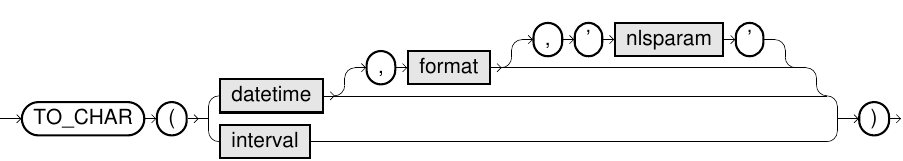
Usage Notes
- The standard format is used if no format is specified, this is defined in session parameter ALTER SESSION or ALTER SESSION.
- For information, refer to the Date/time format models.
- By the optional third parameter you can specify the language setting for the format (for example, NLS_DATE_LANGUAGE).
- Supported languages are German (
DEU,DEUTSCHorGERMAN) and English (ENGorENGLISH). - For data type
TIMESTAMP WITH LOCAL TIME ZONEthis function is calculated within the session time zone. - Results for variable-length format masks such as
MONTHandDATEwill be padded with spaces to their longest possible value.
Example
Copy
SELECT TO_CHAR(DATE '1999-12-31') TO_CHAR;
SELECT TO_CHAR(TIMESTAMP '1999-12-31 23:59:00',
'HH24:MI:SS DD-MM-YYYY') TO_CHAR;
SELECT TO_CHAR(DATE '2013-12-16',
'DD. MON YYYY',
'NLS_DATE_LANGUAGE=DEU') TO_CHAR;
