This article explains how to use the resource manager in Exasol.
What is the resource manager in Exasol?
The resource manager in Exasol systematically distributes resources across the users and roles in the database to improve the reliability and efficiency of resource usage. You can also use the resource manager for the following purposes:
- Prioritize important users by allocating a higher share of resources to them
- Guarantee the availability of resources to users
- Prevent small groups of users from exhausting the resources
To control resource management, you create consumer groups and allocate resources to them, then assign a consumer group to a user or a role. When a user connects to Exasol, a session is assigned to the consumer groups that are set for that user or for one of the user’s roles. The resource manager then allocates resources to the consumer groups and enforces resource limits by terminating violating queries or sessions when the limits are exceeded.
When you execute a query, Exasol attempts to use as many resources (CPU, RAM, network, I/O) as possible by internal parallelization (multi-threading). However, since not all execution steps can be parallelized, the utilization of all hardware resources will be achieved only with multiple parallel queries. If more parallel queries are executed than the number of cores per server, the resource manager schedules the parallel queries to ensure a constant system performance.
The resource manager distributes the resources evenly across the parallel queries using a time slot model, limiting the overall resource consumption by regularly pausing and restarting certain queries. Without such scheduling the overall usage could exhaust the system resources, leading to decreased throughput.
You can view the usage of your database in the statistical system tables. For more information, see System tables.
Consumer groups
The following consumer groups are created when a new Exasol database is initialized:
| Consumer group | CPU_WEIGHT | PRECEDENCE |
|---|---|---|
| SYS_CONSUMER_GROUP | 1000 | 1000 |
| HIGH | 900 | 900 |
| MEDIUM | 300 | 300 |
| LOW | 100 | 100 |
When a user or role has not been assigned to a specific consumer group, all their sessions are assigned to the default consumer group. The scheduler assigns equal priority to all queries from all sessions and allocates approximately the same CPU processing time for each query. You can use the system parameter DEFAULT_CONSUMER_GROUP to specify the default consumer group. The default is MEDIUM.
SYS_CONSUMER_GROUP is a special consumer group that is set for the SYS user. You cannot set this group for other users or roles, and you cannot set another consumer group for the SYS user.
The CPU_WEIGHT and PRECEDENCE values are consumer group attributes that govern the distribution of resources between the consumer groups. For more details, see Consumer group attributes.
Consumer group attributes
The following attributes can be set on each consumer group. All attributes except CPU_WEIGHT are optional.
| Attribute | Valid values | Description |
|---|---|---|
CPU_WEIGHT
|
in the range [1, 1000] |
Governs the percentage of the CPU time slot granted to all queries from sessions within a consumer group. Queries from sessions within a consumer group share the set time slot equally. This attribute is required and has no default value. |
PRECEDENCE
|
in the range [1, 1000] Default: |
Used to tiebreak among multiple consumer groups that are available to a user through its multiple roles. The attribute does not have to be unique. If the tiebreak with this attribute fails, precedence is given to the consumer group in alphanumerical order. This attribute is optional. |
GROUP_TEMP_DB_RAM_LIMIT
|
Default: |
Limits TEMP DB RAM usage for all sessions in a consumer group. TEMP DB RAM is the memory used to store internal data structures, intermediate results, temporary indexes, and open result sets. Users can run queries that can use a large amount of memory in TEMP DB RAM for a long time. This prevents other users from using the resource, leading to very poor performance. The limit value must be an unsigned integer, optionally followed by a unit for memory ( If the total memory usage of a consumer group exceeds the limit value, the resource manager will either abort the query or terminate the session with the highest TEMP DB RAM usage. This attribute is optional. |
USER_TEMP_DB_RAM_LIMIT
|
Default: |
Limits TEMP DB RAM usage for all sessions of a user in a consumer group. If the memory usage of a user’s sessions exceeds the limit value, the resource manager will either abort the query or terminate the session with the highest TEMP DB RAM usage. This attribute is optional. |
SESSION_TEMP_DB_RAM_LIMIT
|
Default: |
Limits TEMP DB RAM usage for each session in a consumer group. If the the memory usage of a session exceeds the limit value, the resource manager will either abort the query or terminate the session. This attribute is optional. |
QUERY_TIMEOUT
|
in the range [0, 999999] Default: |
Specifies the time in seconds that a statement may run before it is terminated. A value of
This attribute is optional. |
IDLE_TIMEOUT
|
in the range [0, 999999] Default: |
Specifies the time in seconds before an inactive session is killed. A value of
This attribute is optional. |
Usage notes
-
Multiple sessions of the same user are always assigned to the same consumer group.
-
All sessions within a consumer group contend for all resources granted to that consumer group. This means that if there are many sessions in the HIGH group and a single session in the LOW group, the session in the LOW group may get more resources than an individual session in the HIGH group.
-
A user can set the attribute
NICE='ON'through ALTER SESSION. This tells the system that sessions of other users should be affected as little as possible by the current user’s session. The resource manager then divides the session’s weight by the number of currently active queries. Sessions can thus be processed without affecting sessions from the same or other consumer groups. -
The consumer groups and the resource allocation of users, roles, and their sessions can be viewed in system tables such as EXA_ALL_USERS, EXA_ALL_ROLES, and EXA_ALL_SESSIONS.
-
In Exasol SaaS, a new instance of the resource manager is started on each cluster. Changes to consumer groups, system, and session parameters are visible and applied across all active clusters. However, resource usage across clusters is not accumulated, and resource management policies are enforced independently on each cluster. This means that all calculations for
TEMP_DB_RAM_LIMITandCPU_WEIGHTare performed and applied locally for each cluster, they are not combined and applied for the entire database and all clusters.
Example:
In the following example, a number of roles with different consumer groups are defined.
CREATE CONSUMER GROUP CEO WITH
PRECEDENCE = '1000',
CPU_WEIGHT = '900';
CREATE CONSUMER GROUP BI_TEAM WITH
PRECEDENCE = '900',
CPU_WEIGHT = '500',
GROUP_TEMP_DB_RAM_LIMIT = '200G',
USER_TEMP_DB_RAM_LIMIT = '100G';
CREATE CONSUMER GROUP TEST_TEAM WITH
PRECEDENCE = '800',
CPU_WEIGHT = '100',
GROUP_TEMP_DB_RAM_LIMIT = '10G',
SESSION_TEMP_DB_RAM_LIMIT = '5G',
QUERY_TIMEOUT = 60,
IDLE_TIMEOUT=3600;Create and alter consumer groups
If the default consumer groups LOW, MEDIUM, and HIGH are not adequate for your needs, you can create additional consumer groups as required. Database administrators can alter and extend the existing consumer groups or completely replace them, and have more options to prioritize between different user groups.
To learn more about how to manage consumer groups, see CONSUMER GROUP.
The list of existing consumer groups is found in the system table EXA_CONSUMER_GROUPS.
Resource distribution
Exasol always tries to use all available system resources, which means that a single LOW query will receive 100% of the available resources. If there are multiple queries running, the resources are first distributed on the active consumer groups.
Within a consumer group, all sessions that are running a query share the group resources:
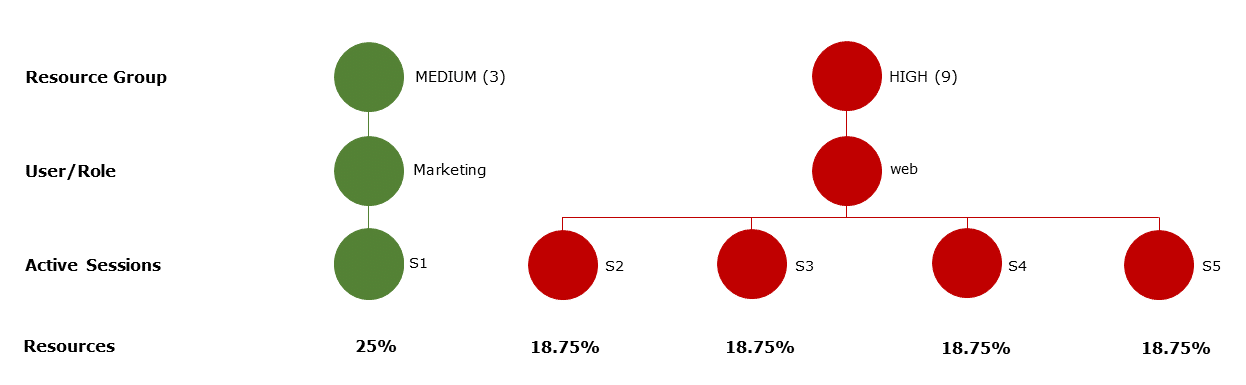
Sessions that have the NICE attribute set share their resources with all other groups. For example, compare the following two graphics:
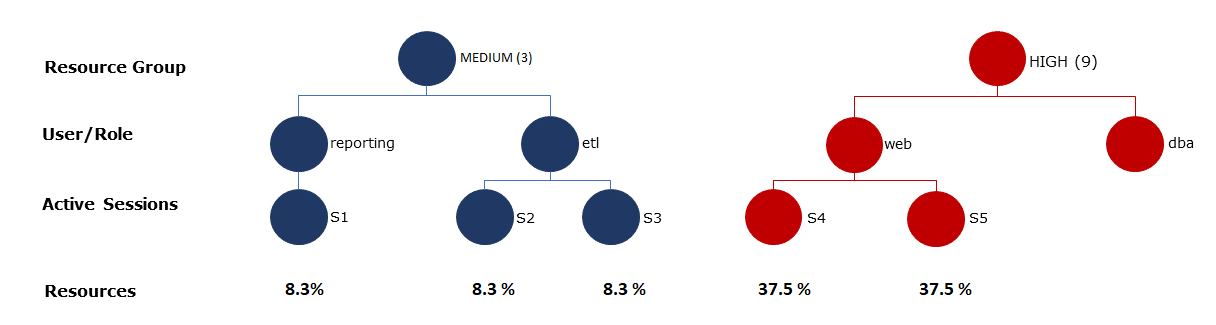
This approach of setting the NICE attribute may cause the sessions in group HIGH to achieve less resources than sessions in group MEDIUM.
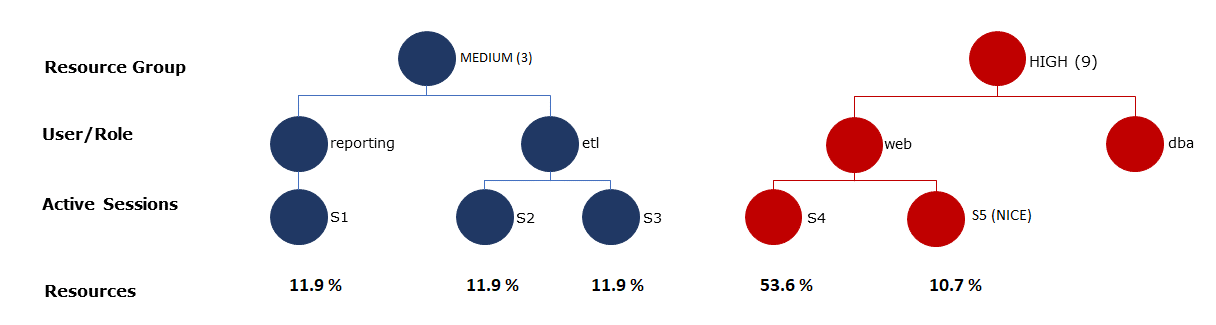
You can also perform the following actions on a consumer group:
-
Query the existing consumer groups through the system table EXA_CONSUMER_GROUPS
-
Change the database-wide default consumer group using ALTER SYSTEM
-
Create new consumer groups with weights ranging from 1 to 1000 using CREATE CONSUMER GROUP
-
Alter the weight of existing consumer groups using ALTER CONSUMER GROUP
-
Drop consumer groups using DROP CONSUMER GROUP
-
Rename consumer groups using RENAME CONSUMER GROUP
-
Comment consumer groups using COMMENT ON CONSUMER GROUP
-
Grant the system privilege SET ANY CONSUMER GROUP to users/roles to allow them to set consumer groups for user or roles
Example:
SELECT * FROM EXA_CONSUMER_GROUPS;
ALTER SYSTEM SET DEFAULT_CONSUMER_GROUP = LOW;
CREATE CONSUMER GROUP example WITH CPU_WEIGHT = 1;
ALTER CONSUMER GROUP example SET CPU_WEIGHT = 1000;
DROP CONSUMER GROUP example;
RENAME CONSUMER GROUP example TO new_name;
COMMENT ON CONSUMER GROUP example IS 'new comment';
GRANT SET ANY CONSUMER GROUP TO user; Setting consumer groups
Users with the system privilege SET ANY CONSUMER GROUP can set consumer groups for users or roles.
ALTER USER <username> SET CONSUMER_GROUP = <consumerGroupName>;
ALTER ROLE <rolename> SET CONSUMER_GROUP = <consumerGroupName>;
ALTER USER <username> SET CONSUMER_GROUP = NULL;
ALTER ROLE <rolename> SET CONSUMER_GROUP = NULL;When you set a consumer group for a user, all sessions for the user are assigned to that consumer group. If no consumer group is assigned directly to the user, the sessions of the user will receive one of the consumer groups assigned to its roles.
If no consumer group is set to a user or one of its roles, the sessions of the user are assigned to the default consumer group specified by the system parameter DEFAULT_CONSUMER_GROUP.
You can use the attribute PRECEDENCE to tiebreak among multiple consumer groups available to a user through multiple roles. When the PRECEDENCE attribute is the same for the consumer groups, the tiebreaking is done in alphanumerical order.
Manage consumer groups
Users with the system privilege MANAGE CONSUMER GROUPS can create, alter, and delete consumer groups.
You can allocate resources to a consumer group by setting the consumer group attributes. The CPU_WEIGHT attribute must be specified when creating a new consumer group. All other attributes are optional.
For information about the attributes and their default values, see Consumer group attributes.
CREATE CONSUMER GROUP <identifier> WITH
CPU_WEIGHT = <string_literal> [, <ATTRIBUTE> = <string_literal>]*;
ALTER CONSUMER GROUP <identifier> SET
<ATTRIBUTE> = <string_literal> [, <ATTRIBUTE> = <string_literal>]*;
DROP CONSUMER GROUP <identifier>;Schema quotas
To limit the data volume in your system, or to limit the volume for certain tenants, you can use schema quotas that specify the maximum raw data size for a schema (the raw size of all contained data objects). By default, the raw data sizes for schemas are unlimited. You can define a limit using ALTER SCHEMA.
The corresponding raw data sizes for schemas can be found in the system table EXA_ALL_OBJECT_SIZES, by filtering on OBJECT_TYPE = 'SCHEMA'. The value NULL means unlimited.
If the limit of a schema is exceeded, users will get an error message during the commit when trying to insert additional data.
