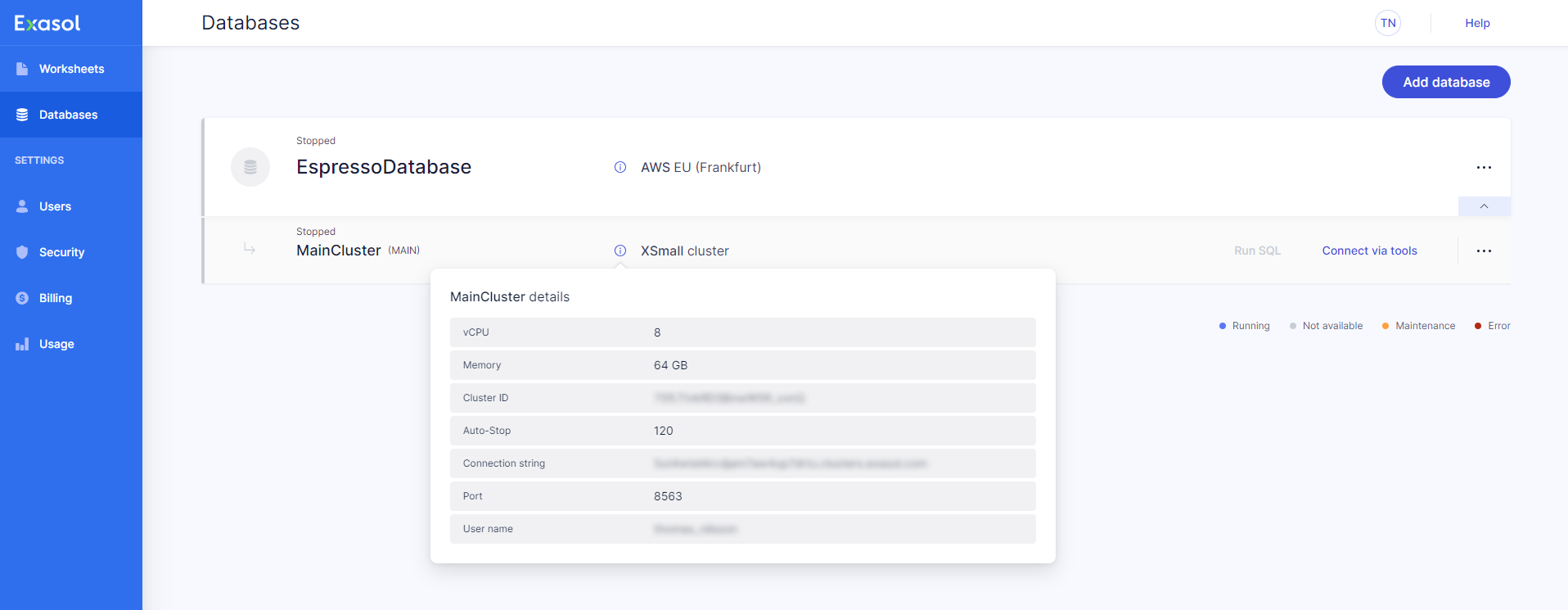Get connection details
To quickly find out how to connect to an Exasol SaaS cluster, click on the info button on the cluster in the web console. This opens a window that contains details about the cluster, including the connection details. You can copy the details from this window to your clipboard and paste them into a tool configuration.
| vCPU | The number of virtual CPUs used for the cluster (determined by the instance type) |
| Memory | The amount of RAM available for the cluster (determined by the instance type) |
| Cluster ID | The cluster ID |
| Auto-Stop | The time period in minutes after which the cluster is stopped if there is no activity |
| Connection string | The connection string to use when connecting to the cluster from a tool |
| Port | The port to use when connecting to the cluster from a tool |
| User name | The user name to use when connecting to the cluster from a tool |