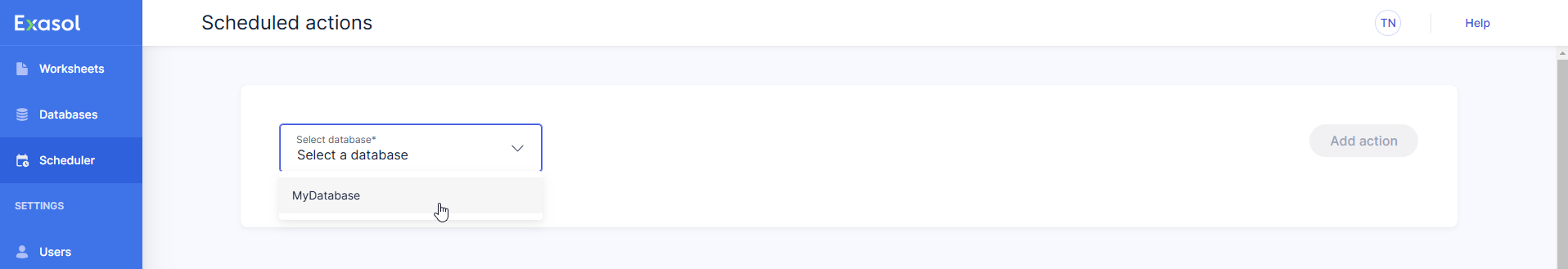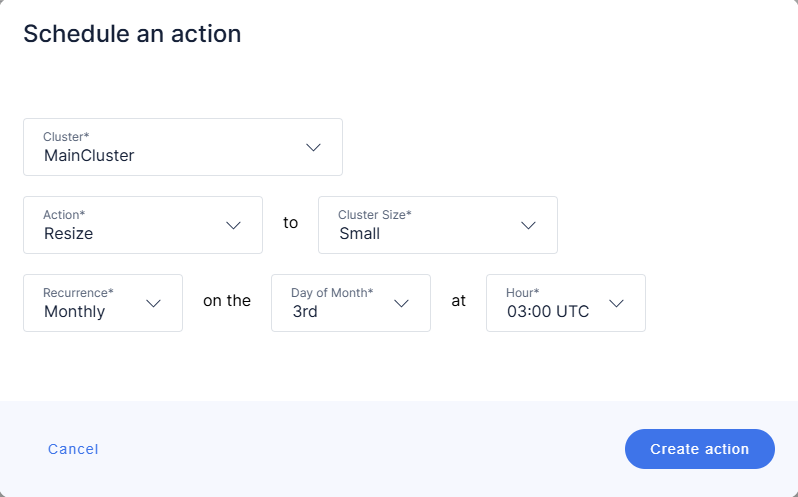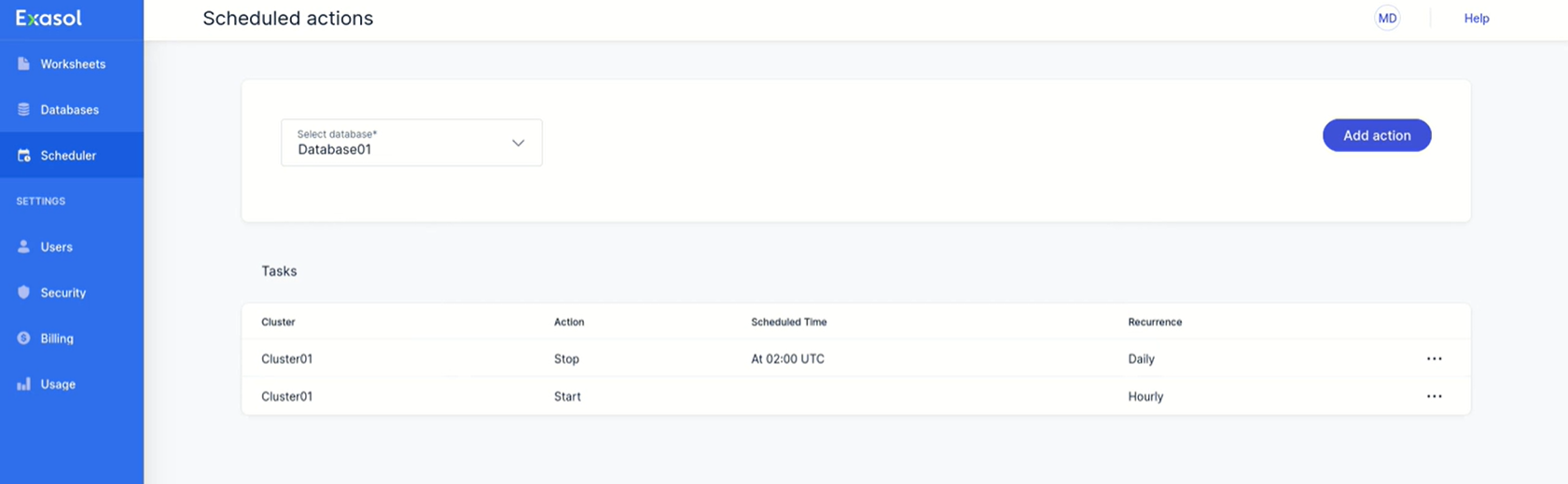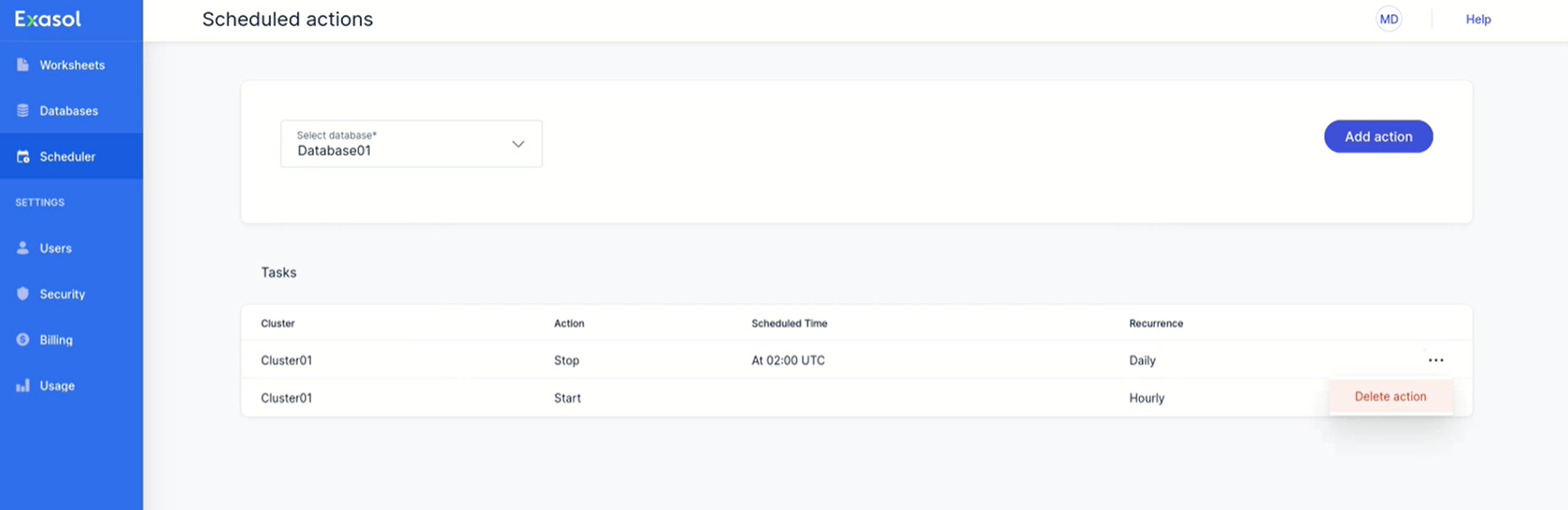Scheduled Actions
This article explains how to create scheduled actions for managing an Exasol SaaS cluster.
You can create scheduled actions in Exasol SaaS that will automatically execute certain cluster management tasks according to a predefined schedule.
Prerequisites
You must be logged in as a user with the Owner
role.
Create a new action
-
In the web console, click on Scheduler to open the Scheduled actions page.
-
Select the desired database and click on Add action.
-
In the Schedule an action dialog window:
-
Select the cluster where the action should run
-
Select the action that you want to schedule (Stop, Start, or Resize).
-
If you selected Resize, select the desired Cluster Size that the cluster will be resized to.
-
Select a recurrence (Monthly, Weekly, Daily, Hourly) and the time when the action should be executed.
-
-
Click on Create action to enable the new scheduled action, or click on Cancel to cancel the operation.
The new scheduled action is shown in the Tasks list on the Scheduled actions page.
Delete a scheduled action
On the Scheduled actions page, click on ![]() on the action that you want to delete and select Delete action from the dropdown menu.
on the action that you want to delete and select Delete action from the dropdown menu.
The scheduled action is immediately deleted and cannot be restored.