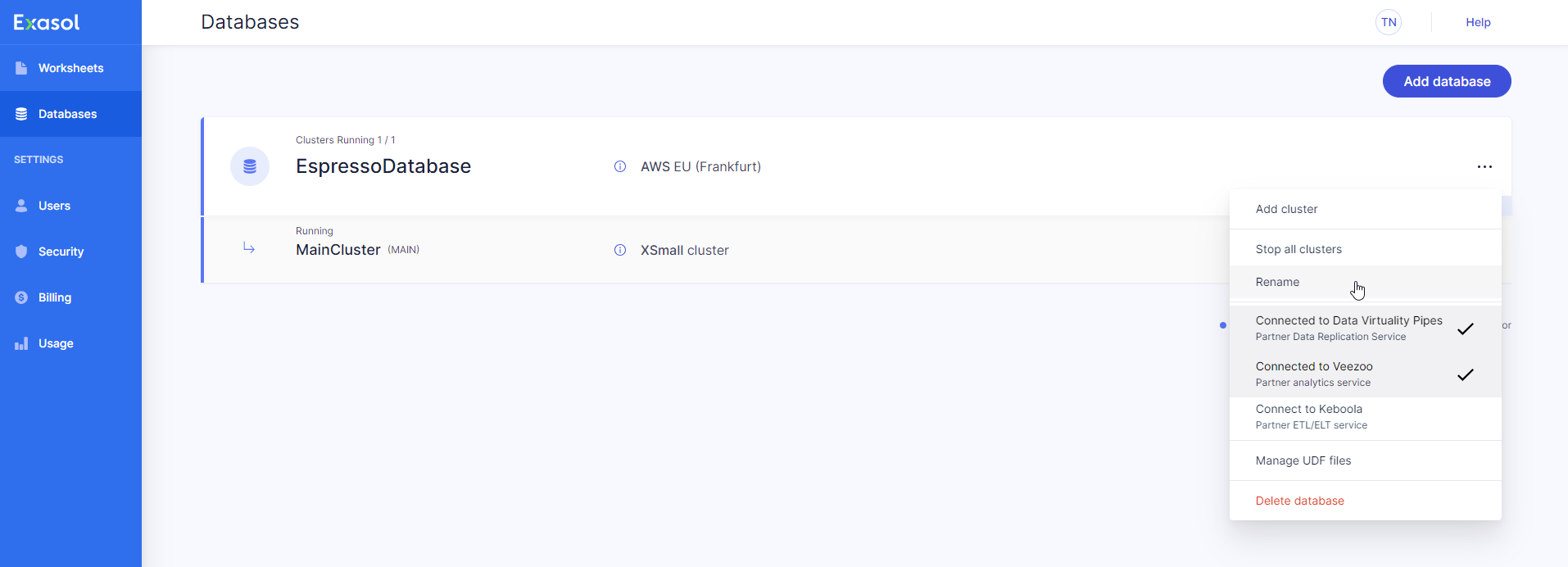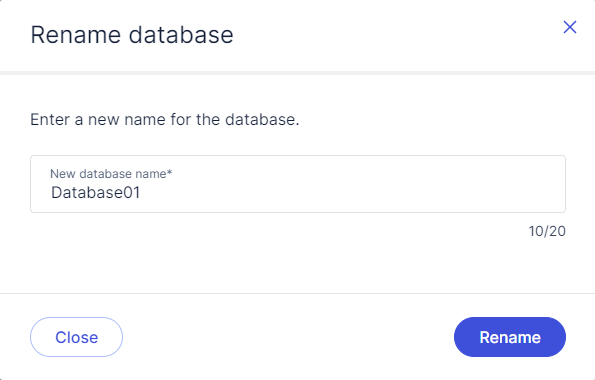Rename Database
This article explains how to rename an Exasol SaaS database.
Prerequisites
You must be logged in as a user with the Owner
role.
Procedure
-
On the Databases page, click on
 for the database you want to rename and select Rename from the dropdown menu.
for the database you want to rename and select Rename from the dropdown menu. -
Enter a new, unique name for the database. The name can contain lowercase and uppercase letters a-z/A-Z, numbers, hyphens, dots, and underscores (_).
-
Click on Rename to apply the changes, or click on Close to cancel the operation.