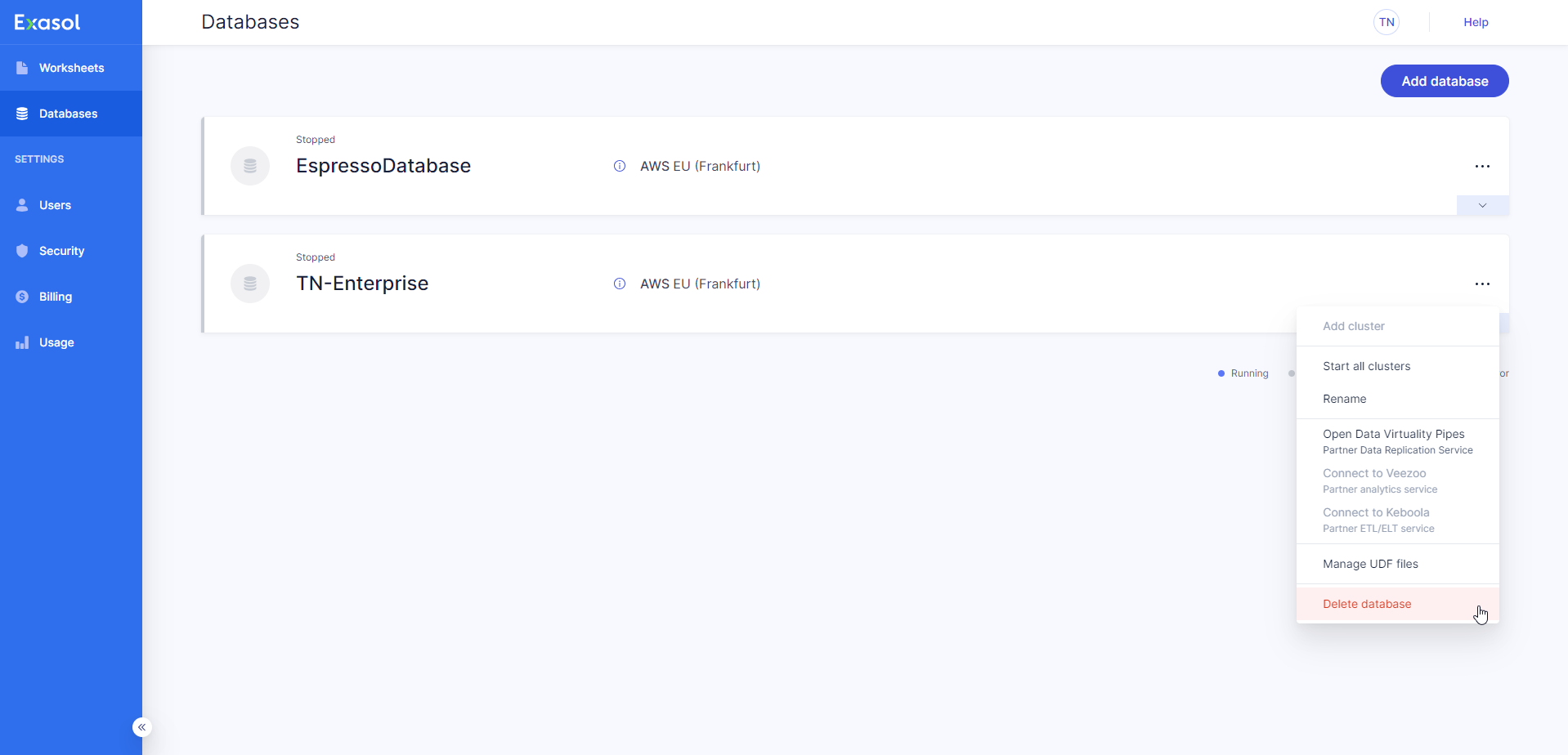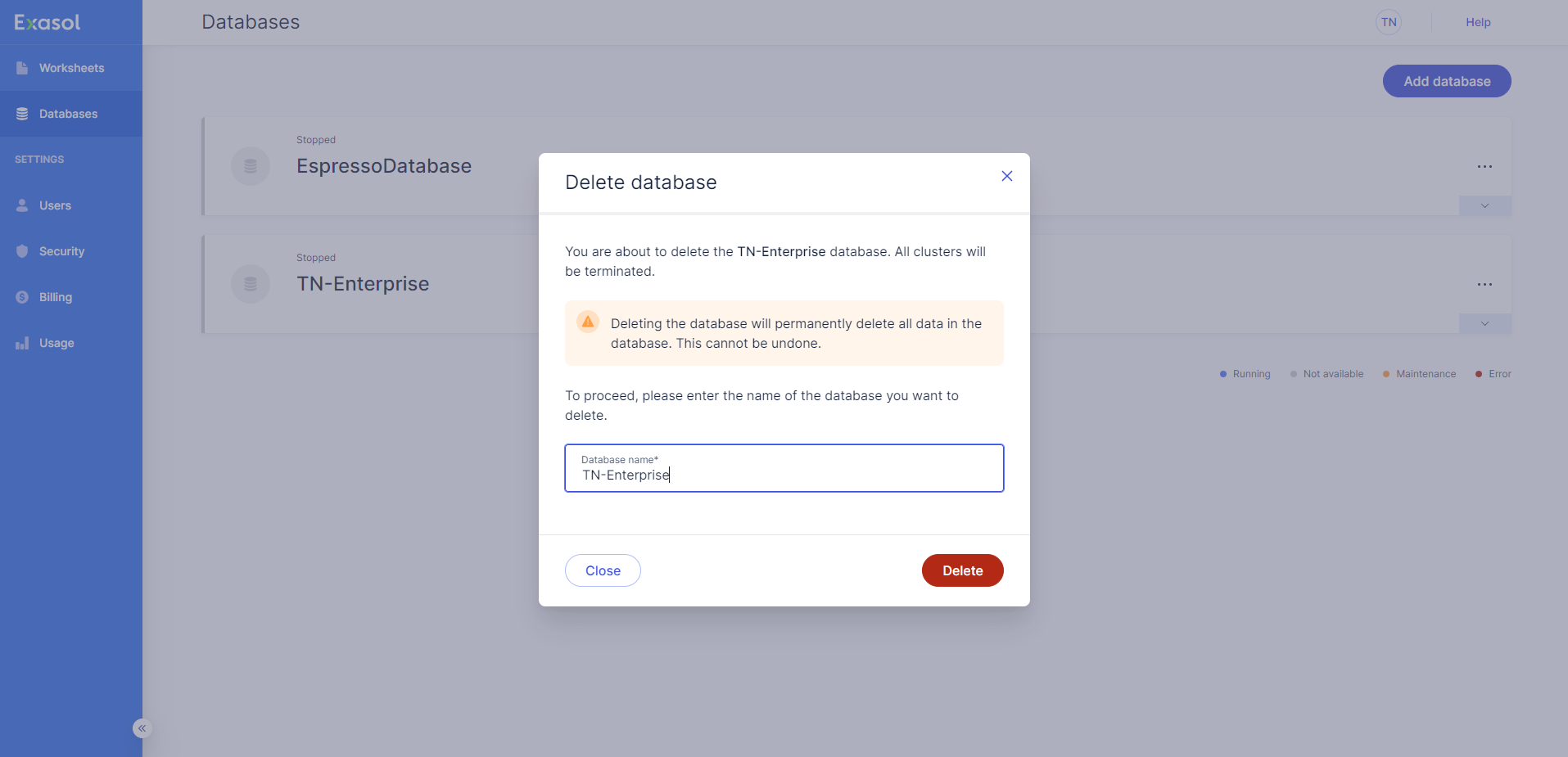Delete Database
This article explains how to delete an Exasol SaaS database.
Deleting the database will permanently delete all data in the database. After a retention period of 14 days, the backups of the database will also be deleted. This operation cannot be undone.
Prerequisites
You must be logged in as a user with the Owner
role.
Procedure
-
On the Databases page, click on
 for the database you want to delete and select Delete database from the dropdown menu.
for the database you want to delete and select Delete database from the dropdown menu.Deleting a database also deletes all the clusters for the database.
-
In the confirmation dialog, enter the name of the database to confirm your choice.
-
Click on Delete to permanently delete the database, or click on Close to cancel the operation.
On the Databases page, the status of the database is shown as Deleting while the delete process is running.