Add Reserve Nodes
This section explains how to add reserve nodes to a cluster in an Exasol deployment.
An Exasol deployment can have one or more reserve nodes standing by for the active nodes. If a node fails, a reserve node immediately takes over for the failed node and the cluster operating system restarts services on the new node. This failover method is known as hot standby. You can define reserve nodes when you create the deployment, or you can add them to an existing deployment.
For more information about the failover mechanisms in Exasol, see Fail safety.
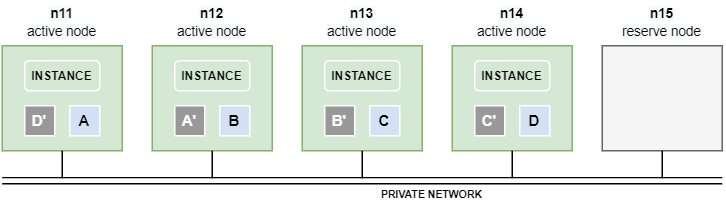
You can create reserve nodes using either of the following methods:
-
Define reserve nodes when creating a deployment
This procedure describes how to define reserve nodes in the configuration when you create an Exasol deployment. This allows you to configure fail safety for your system before you start loading data, and is the preferred method.
-
Add reserve nodes to an existing deployment
This procedure describes how to add reserve nodes to a deployment after it has been created. This method should only be used if you already have a deployment and want to add reserve nodes to it. If you have not created the deployment yet, use the first method.
