Download software
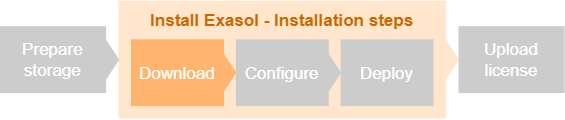
Exasol Deployment Tool (c4) is a Linux command-line application used to create and manage deployments of Exasol on all platforms. The application can run either on a separate system used for installation (jump host) or on one of the database hosts.
If the host used to run the installation is connected to the internet, c4 will automatically download the Exasol software packages during the deployment process. If the installation host does not have internet access, you also need to download the Exasol software.
To learn more about how to use c4, see Exasol Deployment Tool (c4).
Database and c4 version dependencies
The version of c4 used for installation must be compatible with the Exasol database version that you install. The latest version of the database is always compatible with the latest version of c4.
|
Exasol database version |
Required c4 version |
|---|---|
| 2025.2.0 | 4.29.0 |
| 2025.1.8 | 4.28.5 |
| 2025.1.7 | 4.28.5 |
| 2025.1.6 | 4.28.5 |
| 2025.1.5 | 4.28.5 |
| 2025.1.4 | 4.28.4 |
| 2025.1.3 | 4.28.4 |
| 2025.1.2 | 4.28.3 |
| 2025.1.1 | 4.28.3 |
| 2025.1.0 | 4.28.2 |
| 8.34.0 | 4.25.0 |
| 8.33.0 | 4.24.3 |
| 8.32.0 | 4.23.0 |
| 8.31.0 | 4.20.0 |
| 8.29.13 | 4.19.12 |
| 8.29.12 | 4.19.12 |
| 8.29.11 | 4.19.10 |
| 8.29.10 | 4.19.7 |
| 8.29.9 | 4.19.6 |
| 8.29.8 | 4.19.5 |
| 8.29.7 | 4.19.4 |
| 8.29.6 | 4.19.3 |
| 8.29.3 | 4.19.2 |
| 8.29.2 | 4.19.0 |
| 8.29.1 | 4.19.0 |
| 8.29.0 | 4.19.0 |
| 8.28.4 | 4.17.5 |
| 8.28.2 | 4.17.4 |
| 8.27.0 | 4.16.0 |
| 8.26.1 | 4.15.0 |
| 8.26.0 | 4.15.0 |
| 8.25.0 | 4.14.1 |
|
8.24.0 |
4.13.0 |
|
8.23.4 |
0.4.12 |
| 8.22.0 | 0.4.11 |
| 8.21.0 | 0.4.11 |
| 8.20.0 | 0.4.10 |
| 8.18.1 | 0.4.10 |
| 8.18.0 | 0.4.10 |
Download
Alternative 1: Installation system has internet access
-
Download c4 from the Exasol Download Portal to the home directory of the installation user on the system that will be used to run the installation procedure.
You can also use
wgetin a Linux terminal to download the binary and set the necessary permissions in a single operation. The-Ooption will overwrite any existing version of the c4 executable in the same directory. :Copywget https://x-up.s3.amazonaws.com/releases/c4/linux/x86_64/<version>/c4 -O c4 && chmod +x c4Replace
<version>with the desired version of c4, for example,4.28.2.For more information about how to install and use c4, see Exasol Deployment Tool (c4).
-
The Exasol installation package will be downloaded by c4 during the installation process.
Alternative 2: Installation system does not have internet access
If the system used to run the installation is not connected to the internet, you must download both c4 and the Exasol software package using a machine with internet access and then copy them to the installation host.
-
On a machine with internet access, download the latest version of c4 from the Exasol Download Portal or using the command line.
-
Download the latest version of Exasol from the Exasol Download Portal.
-
Copy c4 and the Exasol installation package to the same directory on the host that will run the installation.
You must make the c4 binary executable for all users on the host by using chmod +x c4. Otherwise the application will not be able to run the installation. For more information, see Install c4.
