Connect to Exasol
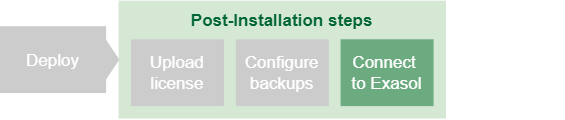
Your Exasol database is now up and running, and you can connect to it with a database client and start to load data.
Create a connection
To create a connection to the Exasol cluster, use the following details:
| Hostname |
Comma-separated list of the public IP addresses of all data nodes. For example: The public IP addresses are shown in the |
| Port |
Value of the Default: |
| Username | sys
|
| Password |
Value of the |
If the connection uses a TLS certificate and a valid certification path is not found, you may have to provide the certificate fingerprint. For more information, refer to the documentation for the database client.
Next steps
To know more about how to get the best out of Exasol, explore the other sections in this documentation:
-
Learn more about the many ways you can connect to Exasol and how to integrate it with your existing tools and workflows.
-
Learn how to load data into your Exasol database from different types of data sources.
-
Learn about the basic concepts and features in Exasol, including how to use UDFs (user defined functions) to run your own analysis, processing, and generation functions in your Exasol cluster.
-
Guidelines on how to plan, deploy, and operate an Exasol database as the heart of your data ecosystem.
-
A collection of best practices to help you attain sustainable good performance from your Exasol system.
-
Learn how you can do advanced analytics and work with data science and machine learning in Exasol.
-
This section describes the syntax and semantics of all SQL statements, data types, functions, and other SQL language elements that are supported in Exasol.
-
This section describes all system administration tasks in Exasol. Learn how to use the different administration interfaces to manage access, scale your system, update software, monitor performance, and much more.
