Prepare storage devices
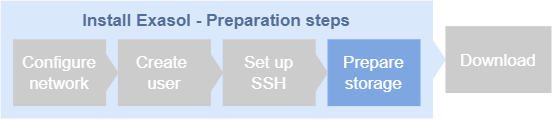
This step describes the requirements for the data storage devices.
Block storage
Data in an Exasol database is stored on data volumes, which are assigned to disks defined as block storage devices on each host. The storage devices (disks) must be prepared before you continue with the installation.
How to add physical and logical devices on the hosts is not covered in this documentation. To know how to add and mount disks, refer to the documentation for your operating system.
In the following stage (the installation stage) you will learn how to specify the disks in the deployment configuration. The installation script will then automatically create Exasol data volumes on these disks.
Do not create a file system on the data disks. The database stores persistent data using block storage with a specific structure for Exasol databases. If there is already a file system on the disk, the installation will fail.
Do not use the device where the operating system resides for database storage, as this could potentially lead to a system crash if the device runs our of disk space.
Storage device requirements
Supported storage types/technologies
- Sparse file devices hosted on a filesystem like ext4 or XFS (NFS is not supported)
- Block devices (local storage SAS, SSD, NVMe, virtual disks, or remote storage iSCSI/SAN)
- LVM2
- LUKS
Additional storage requirements
-
Use at least 4 storage drives with minimum 250 MBps read/write capacity per drive.
-
OS and storage disks should have RAID 1 or similar fault tolerance.
-
OS disks must have at least 150 GiB free disk space after installation.
-
For swap partitions, use the size recommended by the OS vendor.
Block storage devices must have persistent names. We strongly recommend that you use logical volume management with LVM2 to ensure that the block device names are persistent.
Disk labels such as /dev/nvme1n1 are not persistent and must not be used. If you choose not to use LVM, the disk path must be explicitly specified from /dev/disk/by-id.
To learn how to calculate the required size for storage devices, see Sizing Guidelines.
Logical volume manager
We strongly recommend that you use logical volume management to ensure persistent block device names.
To know if the system is using a logical volume manager, you can use the command lsblk to list all block devices. If the output shows devices with the type lvm, the system is using a logical volume manager.
Example:
# this system is not using a logical volume manager:
lsblk -p
NAME MAJ:MIN RM SIZE RO TYPE MOUNTPOINT
sda 8:0 0 20,1G 0 disk
├─sda1 8:1 0 512M 0 part /boot/efi
├─sda2 8:2 0 1K 0 part
└─sda5 8:5 0 19,6G 0 part /
sr0 11:0 1 1024M 0 rom
# this system is using a logical volume manager:
lsblk -p
NAME MAJ:MIN RM SIZE RO TYPE MOUNTPOINT
sda 8:0 0 250G 0 disk
├─sda1 8:1 0 1G 0 part /boot
└─sda2 8:2 0 249G 0 part
├─partition-root 253:0 0 245G 0 lvm /
└─partition-swap 253:1 0 4G 0 lvm [SWAP]
sdb 8:16 0 500G 0 disk
sdc 8:32 0 500G 0 disk
sr0 11:0 1 1024M 0 rom If you install Exasol for a non-root user, the data disks must be writeable for the user. For more information, see Rootless deployment.
Installation directory
Exasol is installed in the home directory of the installation user on each database node. For example, if the username is exasol
, Exasol is installed under /home/exasol/.
The partition where the home directory of the installation user is mounted must have at least 20 GiB free space available for the installation.
Next step: Download software
You have now completed all the necessary preparations and can continue to install Exasol on the database hosts. In the following steps you will download Exasol Deployment Tool (c4), create a deployment configuration, and then use c4 to deploy Exasol on all hosts over the private network.
