Purpose
This function converts a string into a number.
Syntax
to_number::=
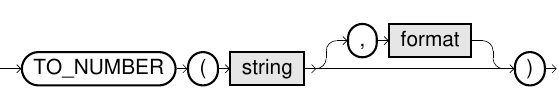
Usage Notes
- The format has no influence on the value, but simply its representation.
- If a format is specified, the corresponding string may only contain digits as well as the characters - plus, minus, NLS_NUMERIC_CHARACTERS, decimal point (decimal separator), and comma (group separator). However, plus and minus may only be used at the beginning of the string.
- The format for every digit in the string must contain format element nine or zero at least once. For information, refer to Numeric format models.
If the string contains a decimal separator, the format must also contain the corresponding decimal separator element (Dor '.'). - If the data type of parameter
stringis no string, then the value is implicitly converted. - The data type of the result of this function is dependent on the format, but typically a
DECIMALtype. If no format is specified, the result type isDECIMAL(1,0)in case of a boolean input parameter, andDOUBLEin any other case.
Example
SELECT TO_NUMBER('+123') TO_NUMBER1,
TO_NUMBER('-123.45', '99999.999') TO_NUMBER2;| TO_NUMBER1 | TO_NUMBER2 |
| 123 | -123.450 |
