Update procedure
This article explains how to update an Exasol installation.
Make sure you have read Update considerations before you start your system update.
Prerequisites
-
You should have administrator privileges to install the update.
-
EXAoperation should be running on the license server.
-
Make sure that no service is running in the background (Background Backup or Restore).
-
Make sure all the nodes and storage are online.
-
Make sure you sort out the errors and warnings in the monitoring logs before updating the application.
-
To free disk space for the update, in the Software > EXASolution page, delete the obsolete EXASuite. The deletion only works for all nodes in the running state.
-
If the license server is encrypted you must have the encryption password.
-
Download the update package from the Exasol Downloads portal. The package name for the application update is
EXAClusterOS-<version>_LS-Update.pkg. The package name for the CentOS security updates isEXASOL-<version>CentOS-7-CumulativeUpdate-<release_date>.pkg.
Procedure
If updating to version 7.1.7 or later from version 7.1.6 or earlier, database startup after updating may take longer than normal. For more details, see the change log.
- Log in to EXAoperation as an administrator.
- Shutdown all databases:
- On the Services > EXASolution , page select all (running) EXASolution instances.
- Click Shutdown.
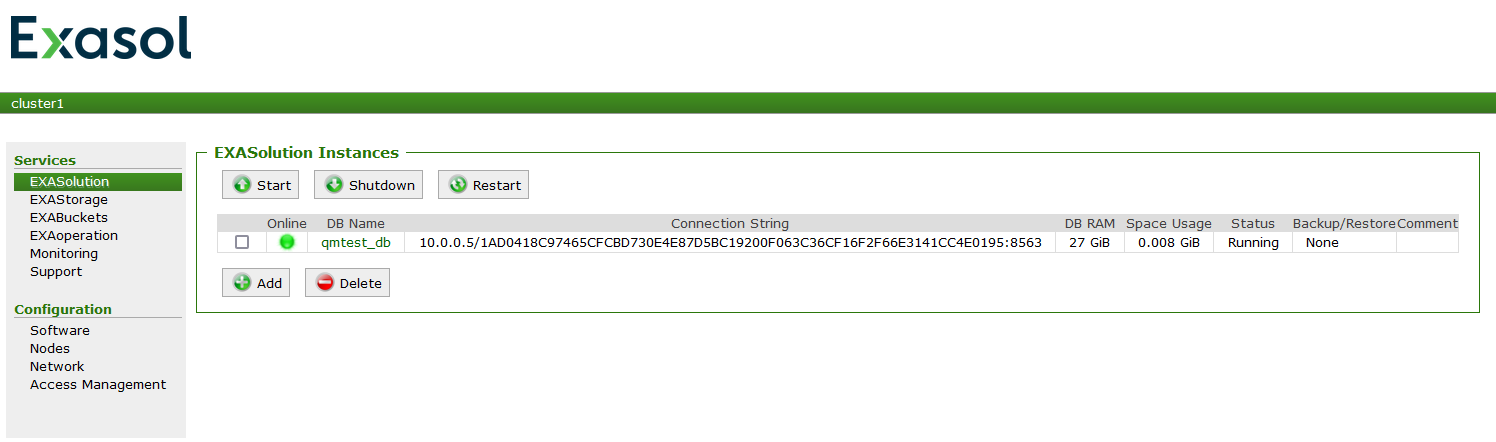
- Reload the page till the database instance are changed from Running to Created.
- Shutdown EXAStorage.
- Go to Services > EXAStorage.
- Click Shutdown Storage Service button and confirm the prompt.
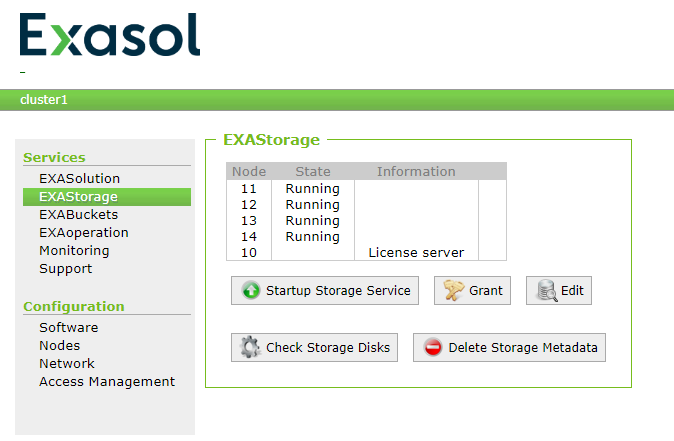
- Suspend Nodes:
- Go to Configuration > Nodes.
- Select all the nodes in the tab Cluster Nodes.
- Select Stop cluster services from actions drop-down.
- Click Execute button.
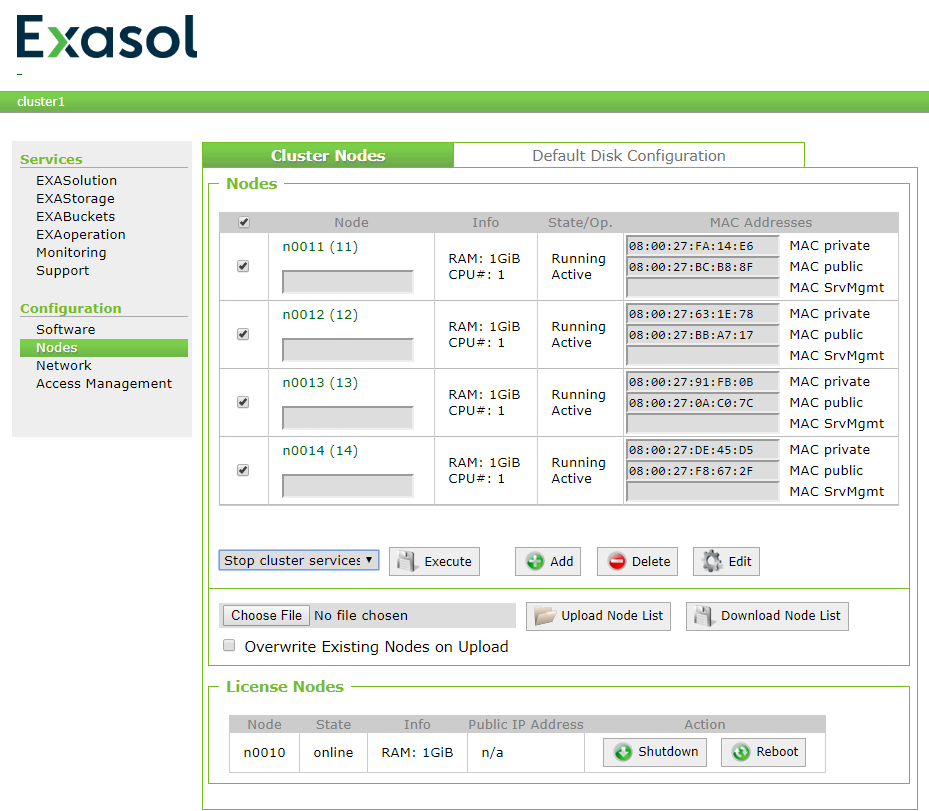
- Reload the page till the node state is changed to Suspended.
- Go to Configuration > Software and click the Versions tab.
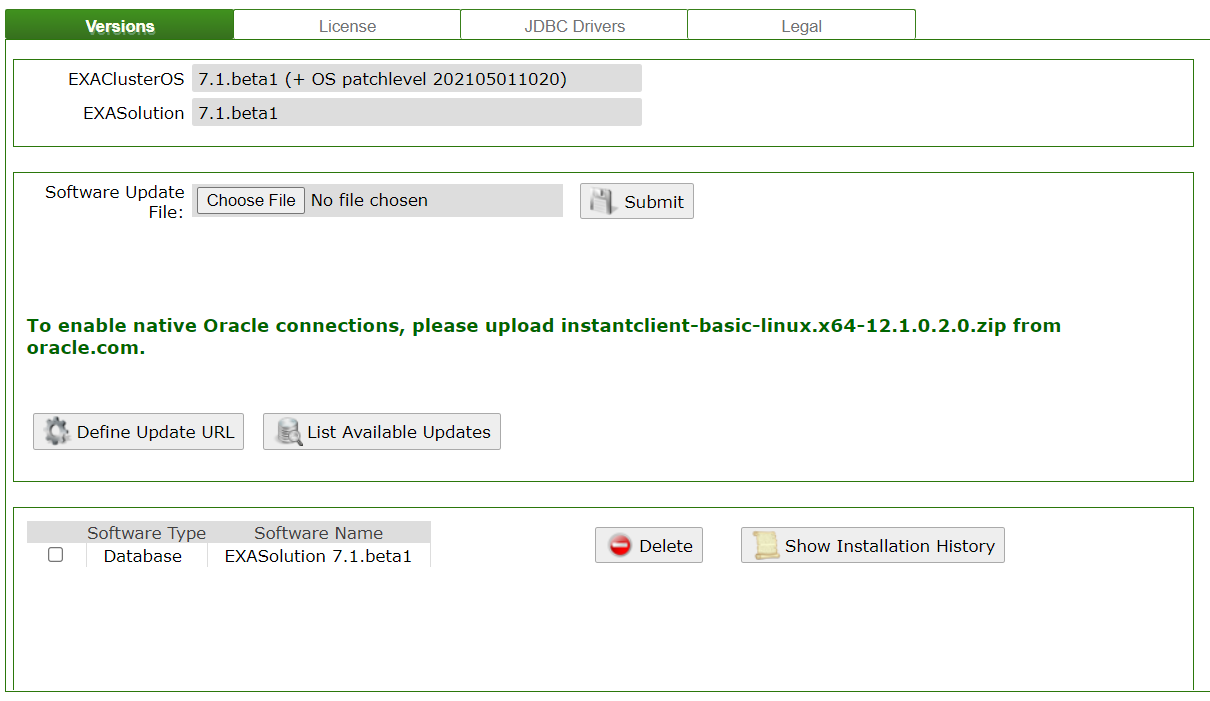
- Click the Software Update File button and locate the package that you have downloaded from Exasol Download portal.
If you are updating Exasol with an update file and a security patch at the same time, upload both files one after another to avoid multiple restarts of the database nodes.
Click Submit to upload the database package and wait for the message to restart the license server on the EXAoperation interface. Depending on your system, this may take a while.
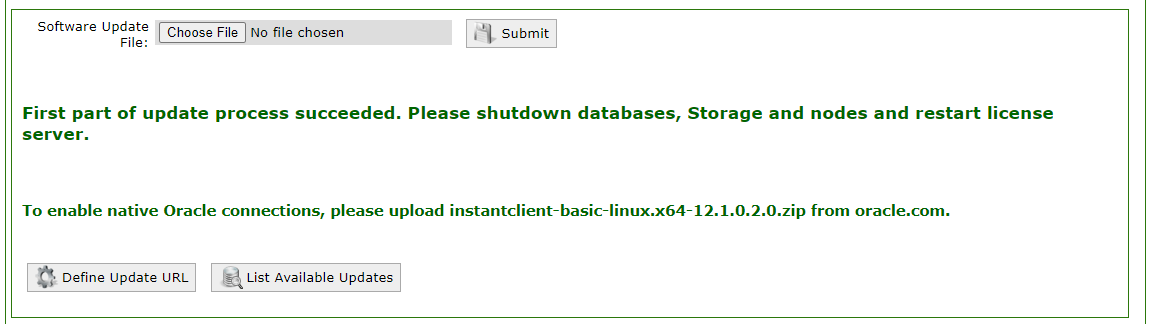
Restart the license server.
If the license server is encrypted you must provide the encryption password when restarting.
Click Submit to upload the OS security patch and wait for the message on the EXAoperation interface. Depending on your system, this may take a while.
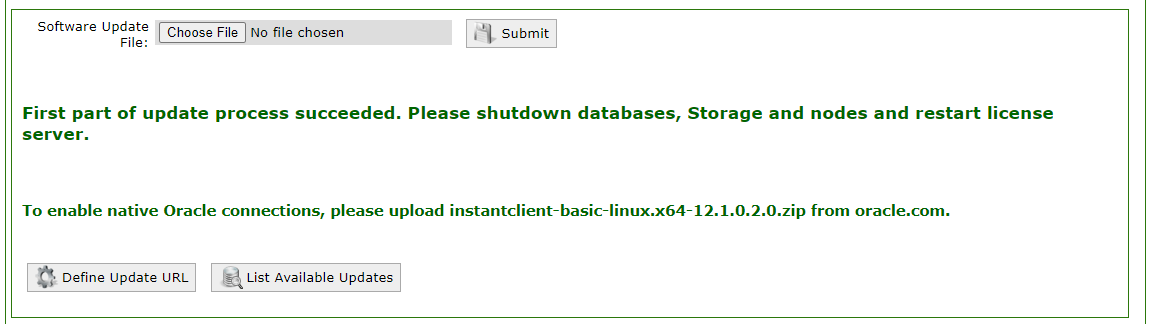
Restart the license server.
- Select Services > Monitoring and enable a log service.
- Check the software version from the Versions tab in Configuration > Software.
- Restart the database nodes:
- Go to Configuration > Nodes.
- In the Cluster Nodes tab, select all nodes.
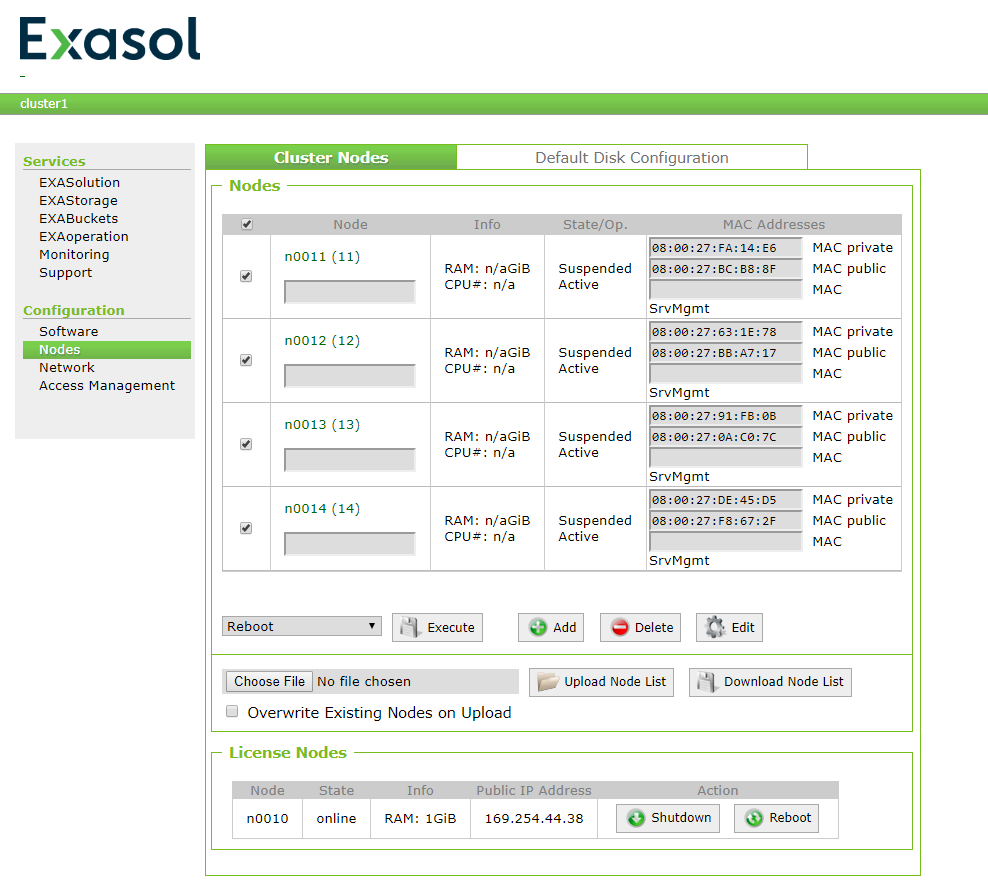
- Select Reboot from the actions drop-down.
- Click Execute button.
- Wait for the nodes to finish restarting.
- Reload the nodes page until the State/Op. column changes from booting to running for all nodes
- Start up EXAStorage:
- Go to Services > EXAStorage.
- Click Startup Storage Service and confirm the prompt.
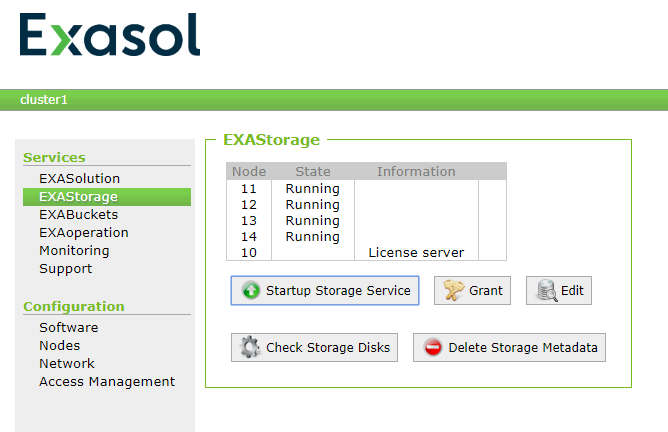
- After the EXAStorage page reloaded, check the status of all nodes, disks, and volumes.
- Update and start all databases:
- Go to Services > EXASolution .
- Click an EXASolution instance name to open the properties page.
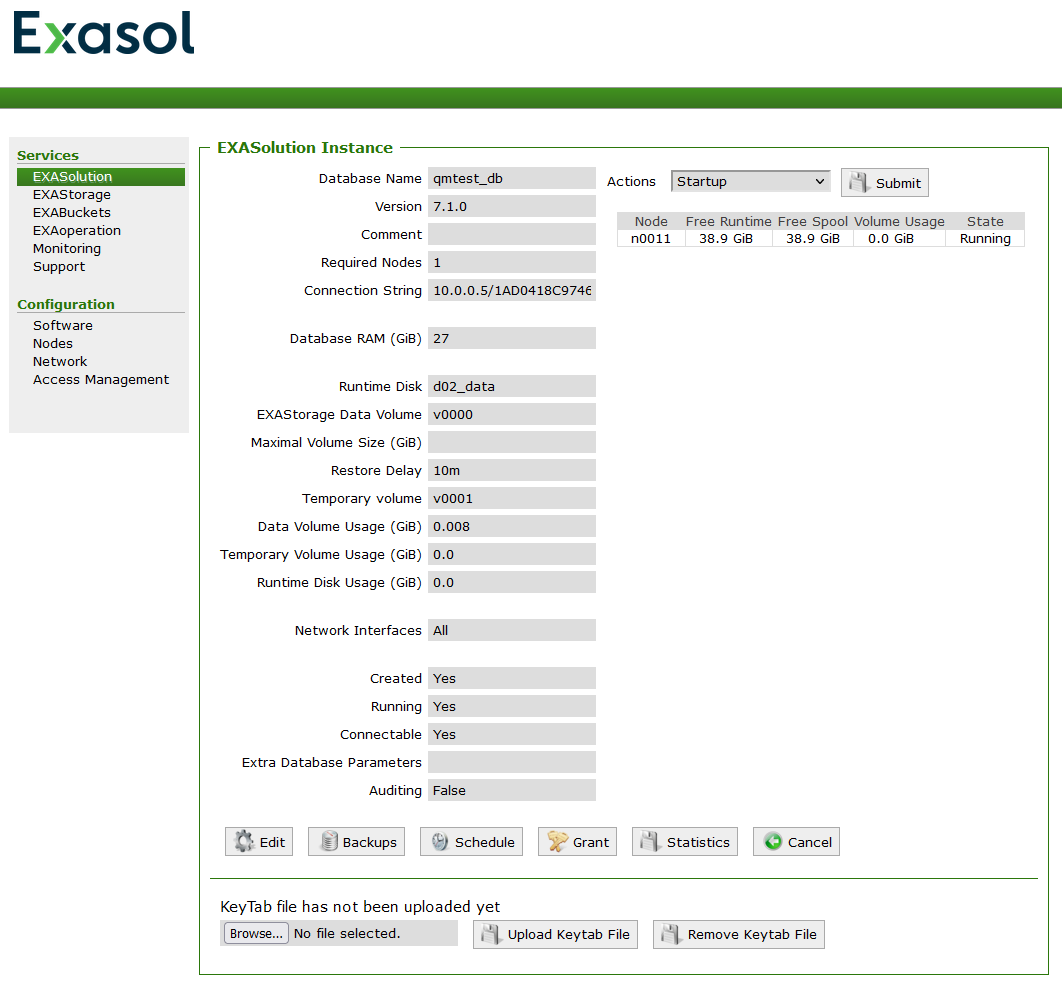
- Click Edit to open the Edit Database form.
- Select the database version from the drop-down and click Apply.
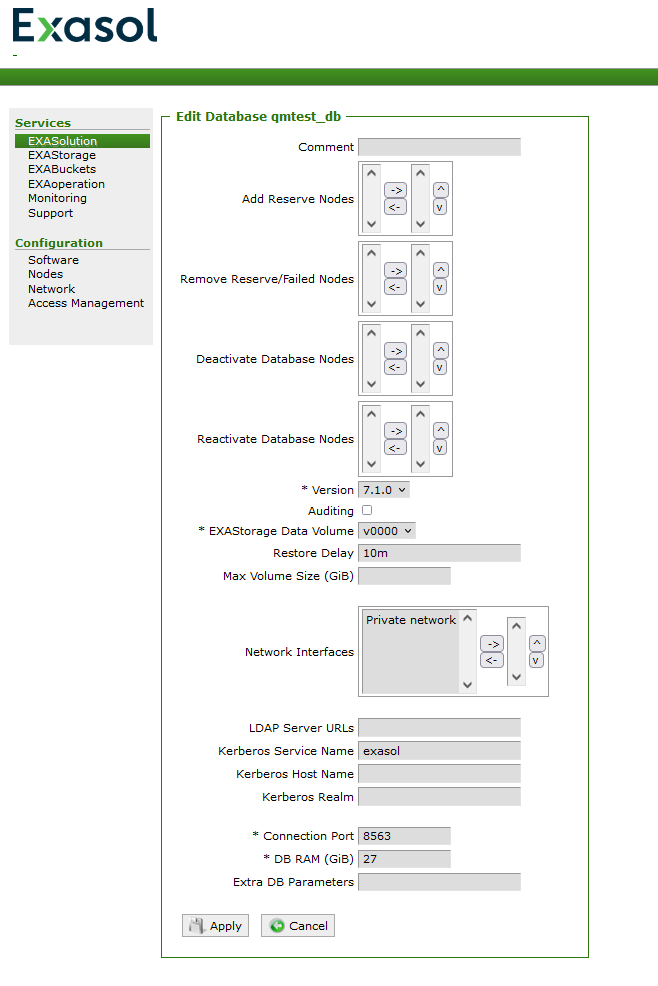
- On the EXASolution instance properties page, select Startup from Actions drop-down, and click Submit.
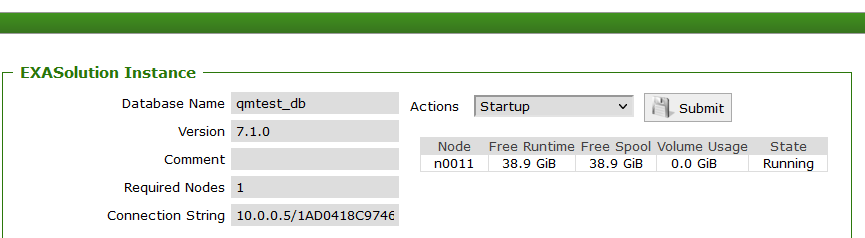
- On the Services > EXASolution, page, refresh the page till the database's status is changed to Running.
Plugins should start automatically. If a plugin does not start, see the documentation for that plugin.
