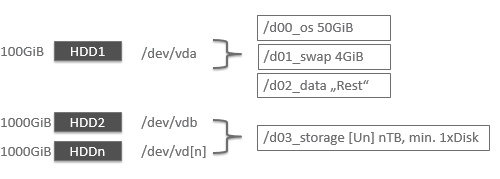Storage Overview
In Exasol, storage is made up of the following:
- Storage devices
- Disk layout
Storage in the cluster is managed by the Exasol storage service - - EXAStorage.
Storage Devices
Storage devices refer to the physical hard drives in a cluster. These are assigned to logical disks when specifying the disk layout, see the Disk Layout.
For maximum protection against data loss, it is highly recommended to configure the storage devices using a RAID 1 level.
Disk Layout
Logical disks or partitions are used to define how the data is stored across the physical storage devices. The configuration of the disk layout is achieved by assigning certain storage devices to one of the four disk partitions required by Exasol.
In Exasol, the following four partitions are required:
| Partition | Description |
|---|---|
| OS partition (e.g. 'd00_os') | The Exasol cluster operating system is installed on this partition. It is an ext4 filesystem with journaling, and is AES 256 encrypted. It should be assigned at least 50 GiB of space. |
| Swap partition (e.g. 'd01_swap') | Used for swap data. It should be assigned at least 4 GiB of space. |
| Data partition (e.g. 'd02_data') | Used for database logs and coredumps. It is an ext4 filesystem with journaling. It should be assigned at least 50 GiB of space. |
| EXAStorage partition (e.g. 'd03_storage') | Used for persistent database data, temporary database data, and archive data. It runs on one or more physical disks. |
You set the partitions up by assigning storage devices to each partition. For physical clusters, there are two main strategies to use:
- RAID mirror with a software RAID – the data for each partition is stored across all storage devices
- Hard drive with a dedicated OS disk – the OS, Swap and Data partitions are stored on a dedicated storage device, while the Storage partition is stored across the remaining storage devices
RAID Mirror With Software RAID
All storage devices are the same size, and are used by all partitions (OS, Data, Swap and Storage). You configure the node disks as follows:
- Add all storage devices to the OS, Swap, Data and Storage partitions
- OS, Swap and Data have a disk RAID of 'RAID 0'
- Storage has a disk RAID of 'None'
Example: Raid Mirror with Software Raid (e.g. DELL R710)
In this example, there is a total of 4 disks (8 storage devices with a RAID 1 configuration). The OS (50 GiB), Swap (4 GiB), Data (50 GiB) and Storage partitions are shared across all disks. The space available for the Storage partition is the remaining disk space on the storage devices.
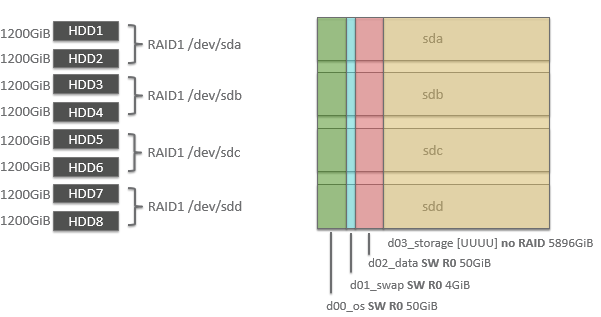
HDD With Dedicated OS Disk
The OS, Swap and Data partitions share a dedicated disk, which is usually smaller in size than the disks intended for the Storage. You configure the node disks as follows:
- Add the dedicated storage device to the OS, Swap and Data partitions
- Add all other storage devices to the Storage partition
- OS, Swap and Data use the dedicated OS disk
- Storage has a disk RAID of 'None'
Example: Configuration With Dedicated OS Disk (e.g. DELL R720XD)
In this example, there is a total of 6 disks (12 storage devices with a RAID 1 configuration). The OS, Swap and Data partitions are assigned to the a single disk (/dev/sda), which is also smaller in size than the other disks. The Storage partition is assigned to the remaining disks.
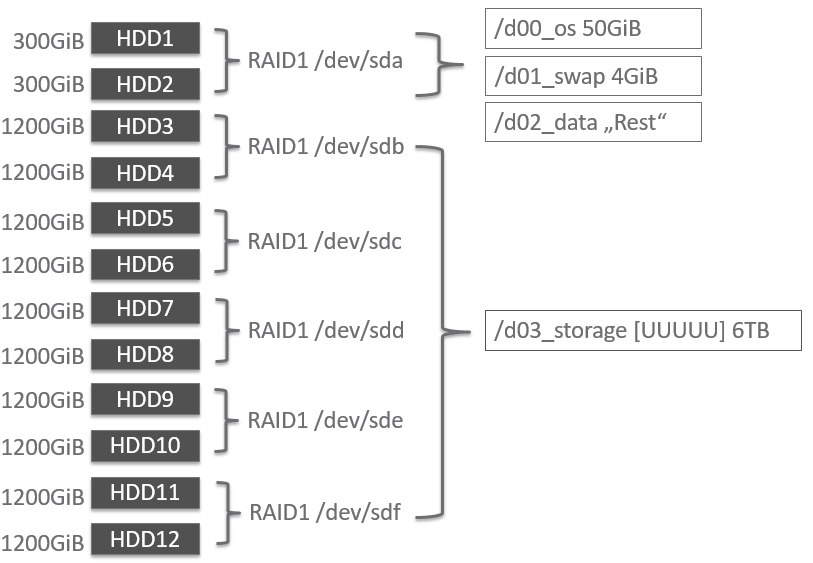
Virtualized Environment
There is a dedicated virtual disk for the OS, Swap and Data partitions, and at least one disk for storage. You configure the node disks as follows:
- Add the dedicated storage device to the OS, Swap and Data partitions
- Add all other storage devices to the Storage partition
- OS, Swap and Data use the dedicated OS disk
Example: Configuration on Virtualized Environments