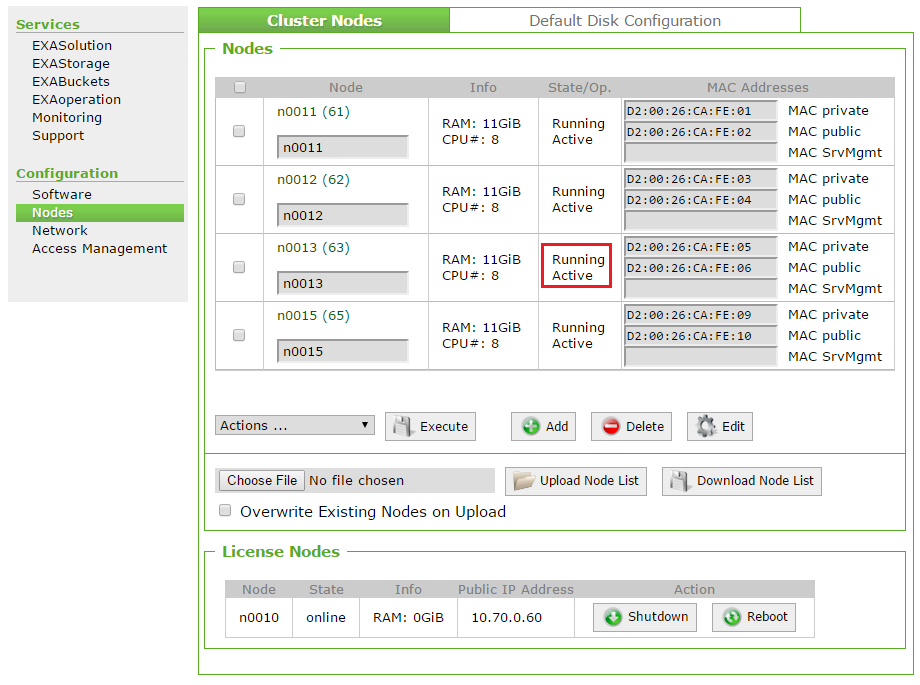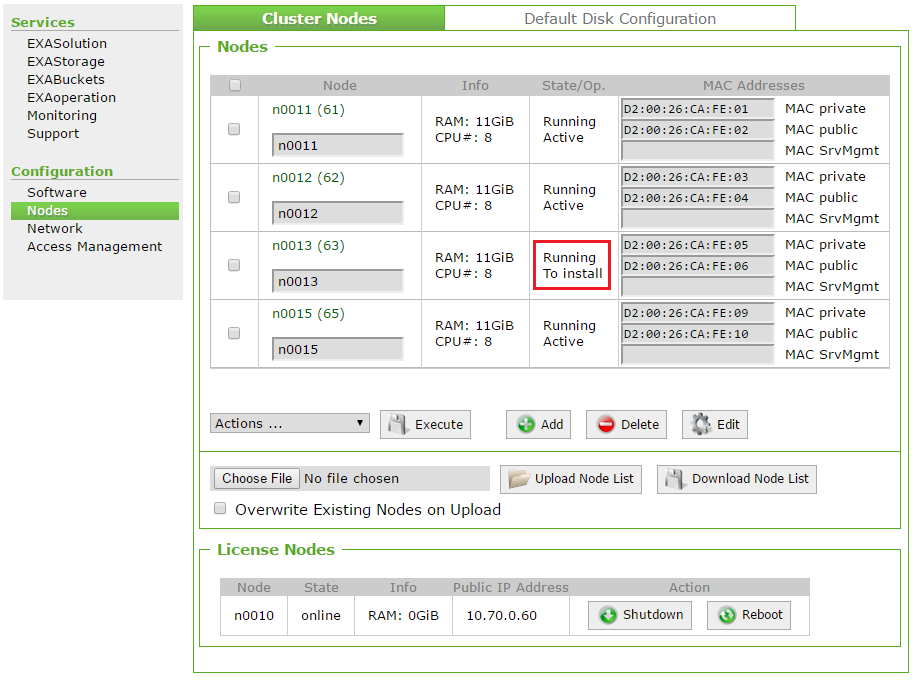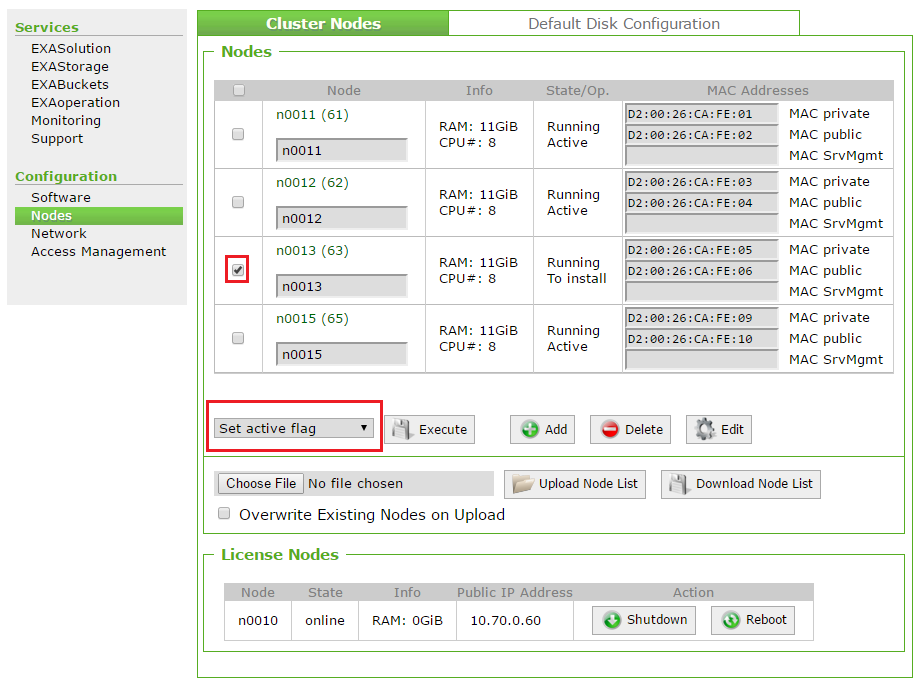Activate Data Node
Previous step: Create Additional Nodes
After you have created the nodes you need to activate them.
Follow these steps to activate nodes:
- In EXAoperation, go to Configuration > Nodes. The new nodes are lists with the status Running and To install.
- Select the new nodes, and select Set active flag from the Actions ... drop down list.
-
Click Execute to set the new nodes to active.The State/Op. of the new nodes should be Running and Active.