Purpose
This function returns a concatenated string of values of expr from all rows in the window or group.
Syntax
listagg::=
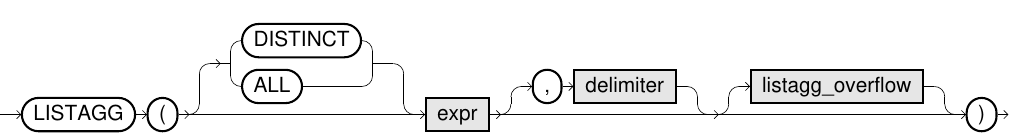
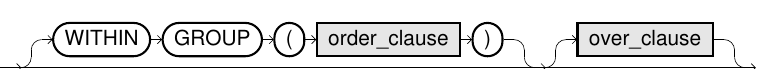
listagg_overflow::=
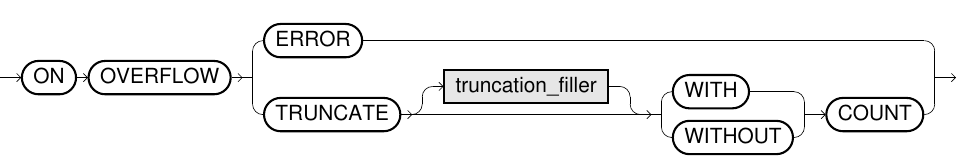
Usage Notes
- With
DISTINCT, the function considers duplicate values ofexpronly once. It considers all occurrences withALL. If the function contains neitherALLnorDISTINCTthe default isALL. - The default value for
delimiteris an empty string (no delimiter). - The
WITHIN GROUPclause is optional. It specifies theorder_clausefor the sorting order of the rows within the window or group. - It is only possible to specify the
order_clauseonce, either in theWITHIN GROUPclause or as part of theover_clause. For more information, refer to Analytic Functions section. - The
ON OVERFLOWspecifies the behavior in case of an overflow. An overflow occurs if the result string is longer than the maximum length supported by typeVARCHAR(2 million characters). - Without specification of an
ON OVERFLOWclause, the default behavior isON OVERFLOW ERROR. In this setting, Exasol raises an error if an overflow occurs. - With the specification of
ON OVERFLOW TRUNCATEclause, Exasol prevents an error in case of an overflow. Instead, it truncates the result string and appends thetruncation_fillerto remain within the data type size boundaries. Without the specification oftruncation_filler, Exasol uses the default string value'...'. - In combination with the
WITH COUNTclause, the result string is concatenated with the count (i.e., the number of rows that were truncated) in the case of an overflow. The count is enclosed in parentheses. Exasol reserves 22 characters within the data type size boundaries for the count. This also includes the parentheses.
Examples
Aggregate Function
SELECT
department,
LISTAGG(id, ', ') WITHIN GROUP (ORDER BY hire_date) LISTAGG_RESULT
FROM employee_table GROUP BY department;Result
| DEPARTMENT | LISTAGG_RESULT |
| ACCOUNTS | 2005, 2003, 2002, 2004, 2001 |
| HR | 1003, 1002, 1004, 1001 |
Analytic Function
SELECT
id, department, hire_date,
LISTAGG(id, ',') within group (ORDER BY hire_date) OVER (PARTITION BY department rows between 1 preceding and 1 following) LISTAGG_RESULT
FROM employee_table ORDER BY department, hire_date;Result
| ID | DEPARTMENT | HIRE_DATE | LISTAGG_RESULT |
| 2005 | ACCOUNTS | 2013-01-01 | 2005,2003 |
| 2003 | ACCOUNTS | 2015-07-01 | 2005,2003,2002 |
| 2002 | ACCOUNTS | 2017-01-01 | 2003,2002,2004 |
| 2004 | ACCOUNTS | 2017-01-01 | 2002,2004,2001 |
| 2001 | ACCOUNTS | 2018-07-01 | 2004,2001 |
| 1003 | HR | 2014-01-01 | 1003,1002 |
| 1002 | HR | 2016-01-01 | 1003,1002,1004 |
| 1004 | HR | 2016-01-01 | 1002,1004,1001 |
| 1001 | HR | 2018-01-01 | 1004,1001 |
CREATE OR REPLACE TABLE t (p DECIMAL(6, 0), o DECIMAL(6, 0), v VARCHAR(2000000));
INSERT INTO T VALUES (1, 1, 'abcd');
INSERT INTO T VALUES (1, 2, 'efgh');
INSERT INTO T VALUES (1, 3, repeat('z', 1999995));
INSERT INTO T VALUES (1, 4, 'ijkl');
INSERT INTO T VALUES (2, 1, '123');
INSERT INTO T VALUES (2, 2, '456');
INSERT INTO T VALUES (2, 2, '789');
SELECT
part, ord,
LISTAGG(v, ', ' ON OVERFLOW TRUNCATE WITH COUNT)
OVER (PARTITION BY part ORDER BY ord) LISTAGG_RES
FROM t ORDER BY part, ord;Result
| PART | ORD | LISTAGG_RES |
| 1 | 1 | abcd |
| 1 | 2 | abcd, efgh |
| 1 | 3 | abcd, efgh...(1) |
| 1 | 4 | abcd, efgh...(2) |
| 2 | 1 | 123 |
| 2 | 2 | 123, 456, 789 |
| 2 | 2 | 123, 456, 789 |
