Purpose
This function returns a concatenated string of values of expr from all rows in the window or group.
Syntax
group_concat::=
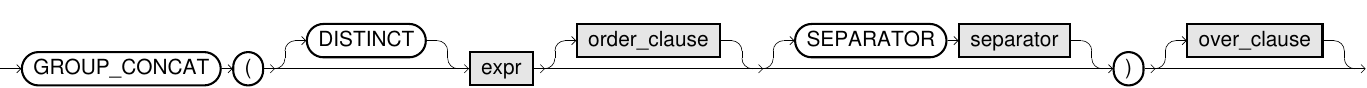
Usage Notes
- With
DISTINCT, the function considers duplicate values ofexpronly once. - The
order_clauseas function argument specifies the sorting order of the rows within the window or group. - The
SEPARATORvalue can be any string constant. Concatenated string constants are also valid. By default the value forSEPARATORis a single comma','. - The
order_clausein theover_clauseis also optional. - It is only possible to specify the
order_clauseonce, either in the function arguments or as part of theover_clause. For more information, refer to Analytic functions section. - An overflow occurs if the result string is longer than the maximum length supported by type
VARCHAR(2 million characters). If such an overflow occurs, Exasol raises an error.
Examples
Aggregate Function
SELECT
department,
GROUP_CONCAT(id ORDER BY hire_date SEPARATOR ', ') GROUP_CONCAT_RESULT
FROM employee_table GROUP BY department;Result
| DEPARTMENT | GROUP_CONCAT_RESULT |
| ACCOUNTS | 2005, 2003, 2002, 2004, 2001 |
| HR | 1003, 1002, 1004, 1001 |
Analytic Function
SELECT
id, department, hire_date,
GROUP_CONCAT(id ORDER BY hire_date SEPARATOR ',') OVER (PARTITION BY department rows between 1 preceding and 1 following) GROUP_CONCAT_RESULT
from employee_table ORDER BY department, hire_date;
Result
| ID | DEPARTMENT | HIRE_DATE | GROUP_CONCAT_RESULT |
| 2005 | ACCOUNTS | 2013-01-01 | 2005,2003 |
| 2003 | ACCOUNTS | 2015-07-01 | 2005,2003,2002 |
| 2002 | ACCOUNTS | 2017-01-01 | 2003,2002,2004 |
| 2004 | ACCOUNTS | 2017-01-01 | 2002,2004,2001 |
| 2001 | ACCOUNTS | 2018-07-01 | 2004,2001 |
| 1003 | HR | 2014-01-01 | 1003,1002 |
| 1002 | HR | 2016-01-01 | 1003,1002,1004 |
| 1004 | HR | 2016-01-01 | 1002,1004,1001 |
| 1001 | HR | 2018-01-01 | 1004,1001 |
