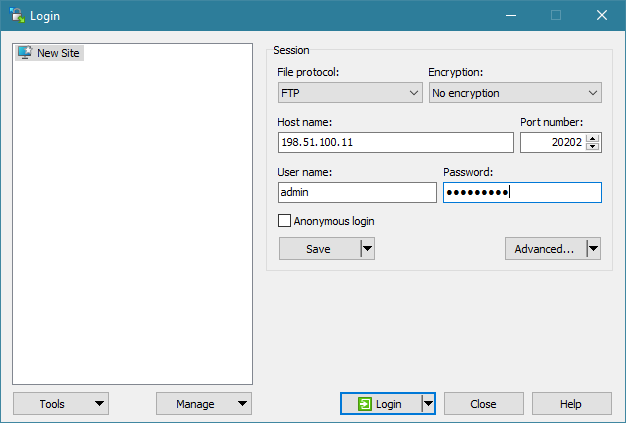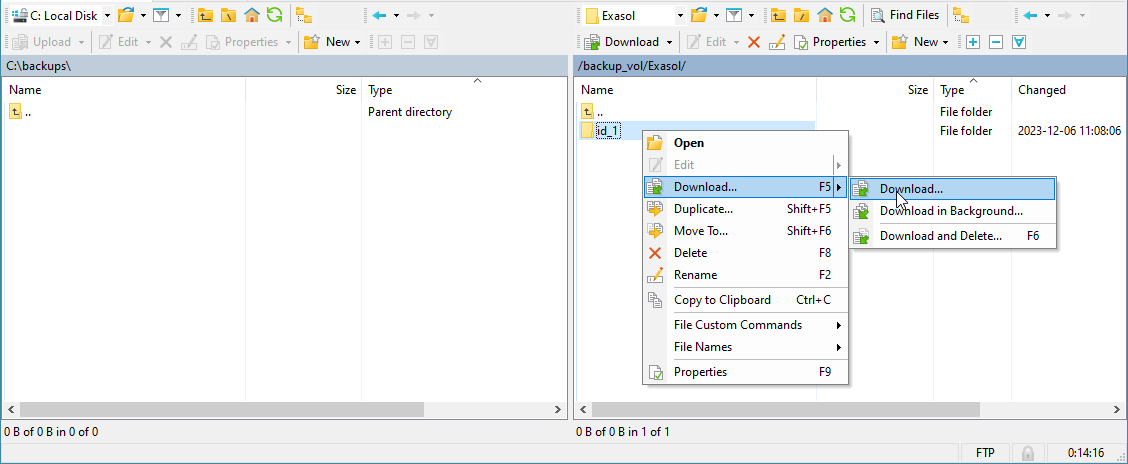Download Local Backup
This article explains how to download a database backup stored on a local archive volume.
You can download backups from a local archive volume using FTP/FTPS or HTTP/HTTPS. The ports to use for the respective protocols can be configured for the volume when you create it using the ConfD job st_volume_create, or globally using the ConfD job st_volume_set_ports.
Prerequisites
-
The Exasol database must be running and available over the network.
-
An archive volume with a backup must exist.
-
The archive volume must have a port configured for the desired transfer protocol.
-
The configured port must be open in your firewall and cluster network settings.
If the cluster is deployed as an application on AWS, the EC2 security group used with your Linux instance must contain an inbound rule with the port that you have configured. For more information, refer to the AWS documentation.
Download Backup
You can download a backup using a file transfer client such as WinSCP or using the command line. The following example explains how to download a backup using WinSCP and FTP.
-
Connect to the archive volume using the IP address of any of the cluster nodes and the configured port. For authentication, use the user name and password that you have configured for the volume. For example:
-
Backup files are stored in a folder structure /volume/database/backup_id. In the following example, the volume is named backup_vol, the database is named Exasol, and the backup is id_1. Download the complete backup folder to your local system.
Possible issues with empty files
Exasol backups contain virtual *.tar.gz files that provide the content of sub-directories in a compressed form. These files contain no actual data and therefore have a size of 0 (zero) bytes. Some file transfer clients may have problems transferring these files, as they are perceived as empty files.
If your client cannot download the empty files, use curl or LFTP that are available for most Linux distributions as well as Windows.
Example using curl:
curl -O ftp://admin:<password>@198.51.100.11:20202/backup_vol/Exasol/id_1/level_0/node_0/backup_202312061108 \
-O ftp://admin:<password>@198.51.100.11:20202/backup_vol/Exasol/id_1/level_0/node_0/metadata_202312061108 \
-O ftp://admin:<password>@198.51.100.11:20202/backup_vol/Exasol/id_1/level_0/node_0/status_202312061108