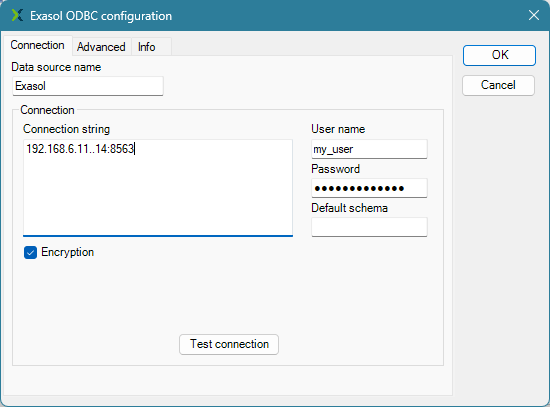This article explains how to use Advanced Query Tool (AQT) with Exasol through ODBC.
Prerequisites
-
The Exasol ODBC driver must be installed on the system running the tool. For information about how to download and install the ODBC driver and to get the necessary connection details, see ODBC Driver.
-
Advanced Query Tool (AQT) must be installed.
-
Basic knowledge about how to configure and use AQT is assumed.
Connect AQT to Exasol
-
In the AQT client, add a new datasource and select the Exasol driver.
- In the ODBC data source administration tool, enter the following details for the Exasol ODBC configuration:
- A name for the new data source
- A connection string containing the IP addresses and port of the Exasol cluster.
- The user name and password of the database user
For more details about how to configure an ODBC connection, see ODBC Driver for Windows.
For more information about how to use AQT with Exasol, refer to the AQT documentation.