Create Monitoring Services
This article provides you with the steps on how to create monitoring services in EXAoperation
Add a log service (Information ALL)
- In EXAoperation interface, select Services > Monitoring.
- Click Add button in the Add Log Service section.

- In the Minimum Log Priority list box, select Information.
- Select all the EXAClusterOS Services available and click the right arrow to add them to the log service.
- Set the default time interval to 10m.
- Set the Description to Information ALL.
- Click Add to add the log service.
Add a log service (Information excluding LOAD)
- In EXAoperation interface, select Services > Monitoring.
- Click Add button in the Add Log Service section.
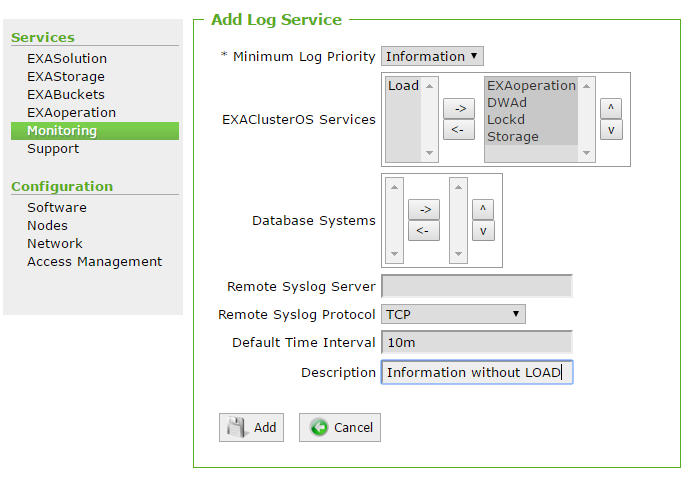
- In the Minimum Log Priority list box, select Information.
- Add all the services except LOAD service from the EXAClusterOS Services.
- Set the default time interval to 10m.
- Set the Description to Information without LOAD.
- Click Add to add the log service.
Set the Threshold Values
Do the following to change the current threshold values:
- In EXAoperation interface, select Services > Monitoring.
- Click Edit button in the Threshold Values section.

- Set the warning and error thresholds values in the Monitor Threshold section.

- Click Apply.
Synchronize Time with NTP Server (optional)
Do the following to synchronize the time:
- In EXAoperation interface, select Services > Monitoring.
- Click Synchronize Time button in the Service States section.

