Manage User Roles
Roles define level of access users have and what they are able to do with the Exasol cluster. The following are the possible roles you can assign to a user:
| Role | Access Level Description |
|---|---|
| Master | Has all possible rights and permissions. |
| Administrator | Can manage the cluster, but cannot change the license, change the password for disk encryption, or assign the master role to a user. |
| Supervisor | Is able to view the cluster configuration, but is not able to make any changes to the system. |
| User | Can only view the basic state of nodes and databases. |
Using EXAoperation
You can follow the below steps on how to assign or change a user role:
- Log into EXAoperation.
- Select Configuration >Access Management.
- Click the Roles tab.
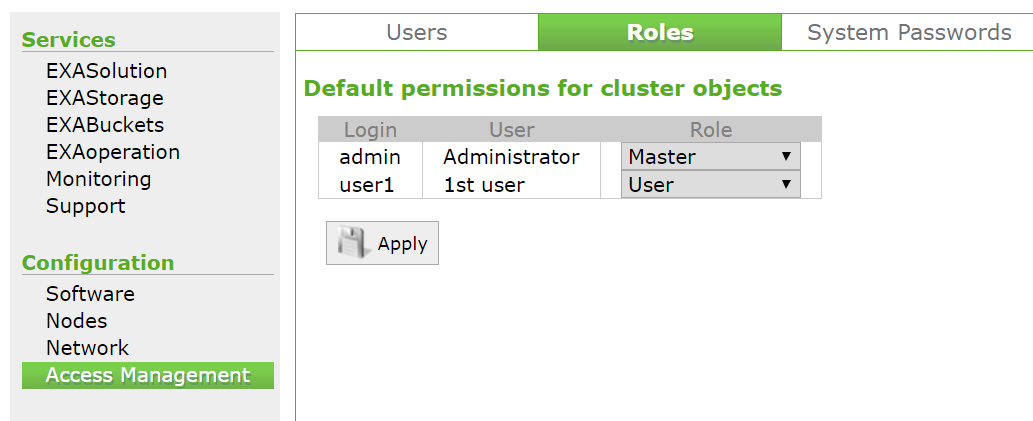
- In the Role column, select the role for the user.
- Click Apply to save your changes.
Using XML-RPC
Do the following to edit a user role using XML-RPC:
- Run the following commands to import the XML-RPC packages:
- Run the following command to create a connection with your Exasol cluster:
- Run the following command to edit the user role.Copy
server.grantRole('<object_name>', '<user ID>', '<new role name')
#for example,
server.grantRole('db_exa_db1','8', 'Master')You can run the following commands to check object name and user ID for the above command.
Copyserver.getUserByName ('<username>')Copyserver.listObjects ()
from xmlrpc.client import ServerProxy
from xmlrpc.client import ServerProxy as xmlrpc
import ssl
server = ServerProxy ('https://user:password@<IP_Address>/cluster1', context=ssl._create_unverified_context (), allow_none = True)
