Add users
This article explains how to add system administration users
These are EXAoperation users, not database users.
Password Authentication
Using EXAoperation
Do the following to add a user that is authenticated by password:
- In EXAoperation, select Configuration > Access Management.
- In the Users tab, click Add.
- Enter the following information:
- Login: Login ID of the user.
- Title: User's title.
- Description: (Optional) Description of the user.
- Identified by: Select Internal.
- Password: Password of the user.
- Repeat password: Repeat the password of the user.
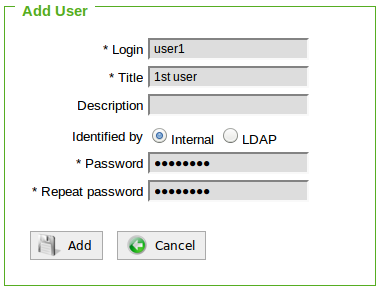
- Click Add.
Using XML-RPC
Do the following to add a user using XML-RPC:
- Run the following commands to import the XML-RPC packages:
- Run the following command to create a connection with your Exasol cluster:
- Run the following command to create a user.
from xmlrpc.client import ServerProxy
from xmlrpc.client import ServerProxy as xmlrpc
import ssl
server = ServerProxy ('https://user:password@<IP_Address>/cluster1', context=ssl._create_unverified_context (), allow_none = True)
server.addUser({'user_login':'<username>', 'password':'<password>', 'user_title':'<Title>'})A new user is created with default role User. To know how to change the user role, see Add users
LDAP Authentication
Using EXAoperation
Do the following to add a user that is authenticated by LDAP:
- In EXAoperation, select Configuration > Access Management.
- In the Users tab, click Add.
- Enter the following information:
- Login: Login ID of the user.
- Title: User's title.
- Description: (Optional) Description of the user.
- Identified by: Select LDAP.
- LDAP Server: LDAP server details.
- LDAP User DN: User's distinguished name.
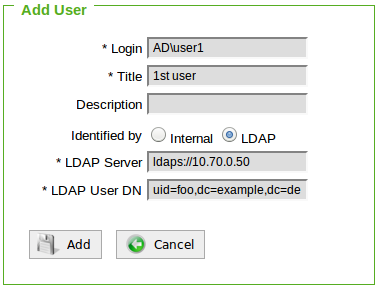
- Click Add.
Using XML-RPC
Do the following to add a user with LDAP authentication using XML-RPC:
- Run the following commands to import the XML-RPC packages:
- Run the following command to create a connection with your Exasol cluster:
- Run the following command to create a user.
from xmlrpc.client import ServerProxy
from xmlrpc.client import ServerProxy as xmlrpc
import ssl
server = ServerProxy ('https://user:password@<IP_Address>/cluster1', context=ssl._create_unverified_context (), allow_none = True)
server.addUser{'user_login':'<username>', 'password':'<password>', 'user_title':'<Title>' 'ldap_server':'ldaps:<IP Address>', 'ldapServer': 'ldaps:<IP Address>', , 'ldapFullDN':'<LDAP DN for user>'}You have to provide a password for the user even if you choose LDAP authentication.
A new user is created with default role User. To know how to change the user role, see Add users
