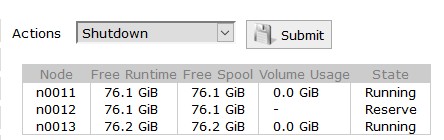Stop a database
This article explains how to stop a database.
Introduction
When you stop a database normally, the following happens:
-
A
SHUTDOWNevent is written to the EXA_SYSTEM_EVENTS system table. -
All sessions are killed (including any running queries), and relevant entries are written in the auditing system tables EXA_DBA_AUDIT_SQL and EXA_DBA_AUDIT_SESSIONS, and in the non-auditing system tables EXA_SQL_LAST_DAY, EXA_DBA_PROFILE_LAST_DAY, EXA_USER_PROFILE_LAST_DAY, and EXA_DBA_SESSIONS_LAST_DAY.
-
The system table writes are committed and thus persisted, and will be visible to the user when the database is started.
Procedure
All ongoing operations like transactions and backups are aborted upon database shutdown.
A shutdown terminates all database instances on all nodes and consequently the database becomes unavailable.
To shut down a database, click the checkbox next to the database and click Shutdown.
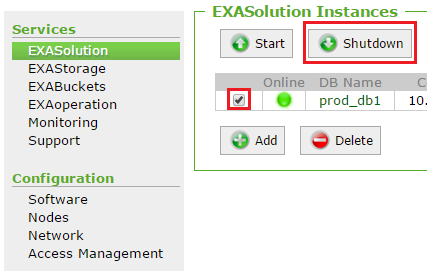
Alternatively, you can click the name of the database you want to shut down, choose the Shutdown action, and click Submit.