Manual Backup
This article explains how to manually create a backup of a database.
Prerequisites
- The database must be running.
-
You must have an archive volume for the backups. For more information, see Create Remote Archive Volume with Amazon S3.
Do not stop the database while a backup is in progress.
Do not modify the archive volume or the data volume while a backup is in progress.
Procedure
- In EXAoperation, go to Configuration > EXASolution and click the database instance you want to back up.
- In the database instance screen that is displayed, select Backup from the Actions drop down list and click Submit.
- The Create Database Backup screen is displayed.
- Set the following parameters for the manual backup:
- Full backup - the entire database is backed up.
- Incremental backup - only changes since the last back up are saved.
- Level 0 is a full backup
- Level 1 is an incremental backup to the full backup (only changes since the full backup are saved)
- Level 2 is an incremental backup to level 1 (only changes since the level 1 backup are saved)
- Level 3 is an incremental backup to level 2 (only changes since the level 2 backup are saved)
- And so on until level 9.
- Click Start Backup to begin the backup process. The backup will run in the background.
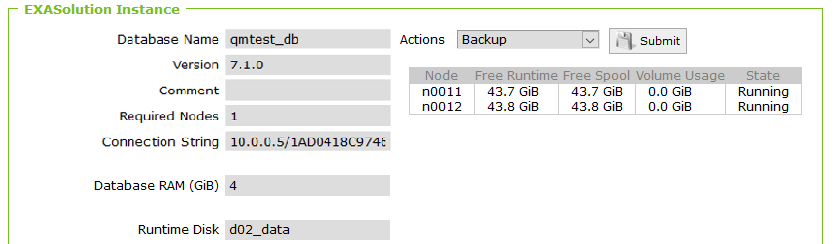
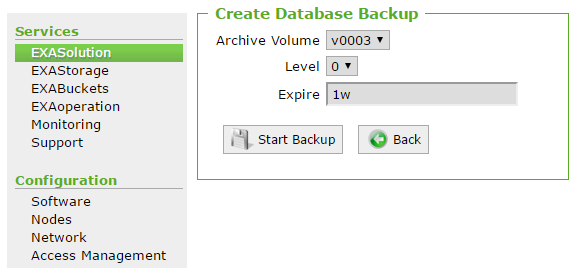
| Parameter | Description |
|---|---|
| Archive Volume | Select the volume where the database must be stored. Only archive volumes are available for selection. |
| Level |
Set whether the backup is a full or incremental backup: The backup levels work as follows: |
| Expire | The period of time until the stored backup expires. |
