Purpose
Use this statement to delete rows in a table.
Prerequisites
-
You need either the system privilege
USE ANY SCHEMAor the object privilegeUSAGEon the target schema, or the schema must be owned by you or one of your assigned roles. -
You need either the system privilege
DELETE ANY TABLEor the object privilegeDELETEon the table or its schema, or the table must be owned by your or one of your assigned roles.
Syntax
delete::=
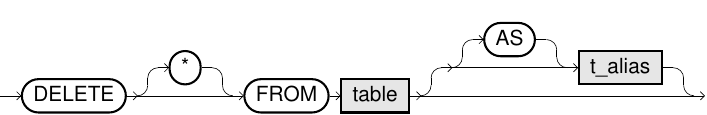
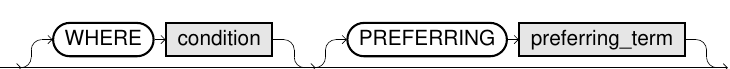
Usage Notes
- Internally, the rows are not immediately deleted but marked as deleted. When a certain threshold is reached (default is 25% of the rows), these rows are finally dropped. Therefore
DELETEstatements can have varying execution times. The current percentage of marked rows can be found in system tablesEXA_*_TABLES(for example, EXA_ALL_TABLES) in the columnDELETE_PERCENTAGE. - If a row is marked as deleted, it is not possible to recover the data.
- The
PREFERRINGclause defines a Skyline preference term. For more information, refer to the Skyline section.
Examples
DELETE FROM staff WHERE name='SMITH';
DELETE FROM staff;