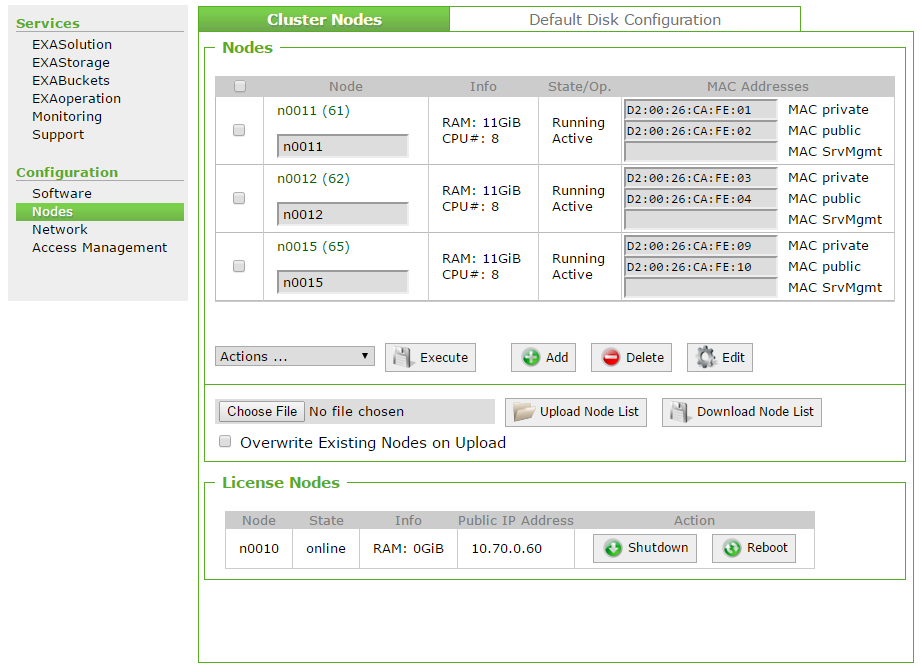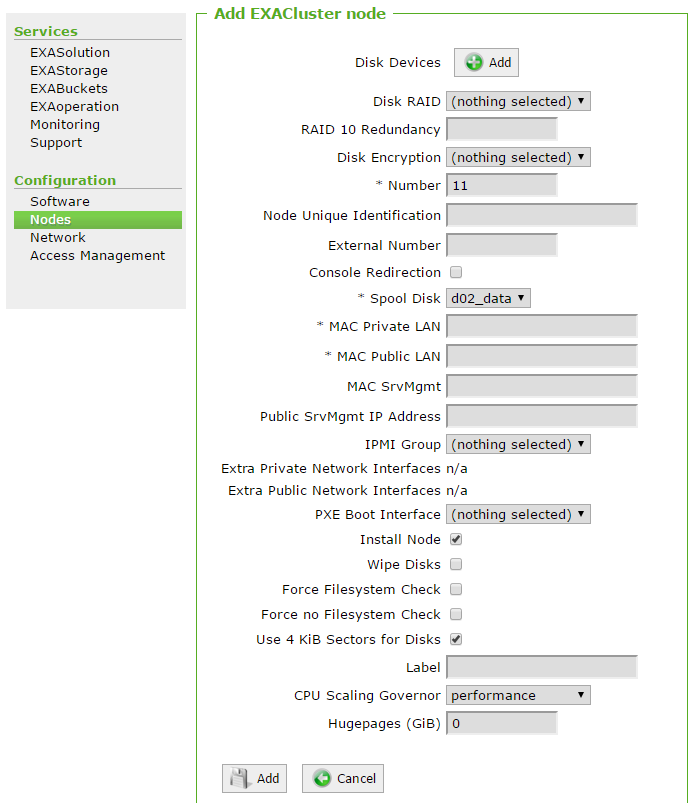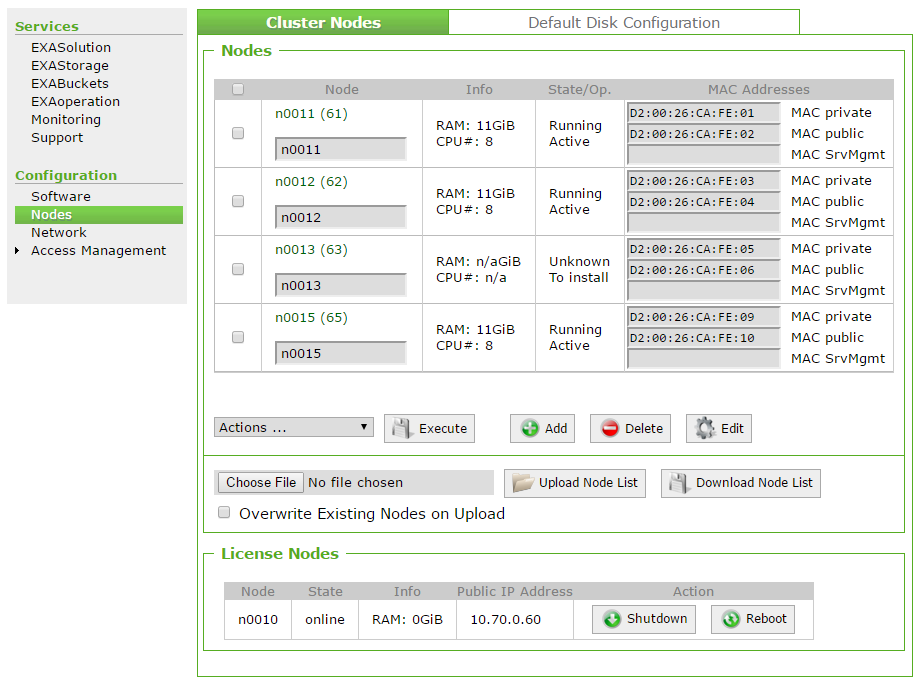Create Additional Nodes
After you Create the First Data Node, you can add additional nodes to your system.
Follow these steps to create/add node(s) to the Exasol system:
- In EXAoperation, go to Configuration > Nodes. The Cluster Nodes screen is displayed.
- Click Add. The Add EXACluster node screen is displayed.
- Configure the details of the node being added. For a full description of each property, refer to Configure Node Properties section.
- Click Add to add the node. The new node is listed with the status To Install.