EXACluster Debug Information
When you open a support case to get help with an issue, the Support team will require logs and other information from your system. The EXACluster Debug Information page in EXAoperation allows you to enable and download cluster logs, coredumps, process backtraces, and SQL and server process logs from your databases. You can select a start and end date for the time period that will be included in cluster logs and process backtraces.
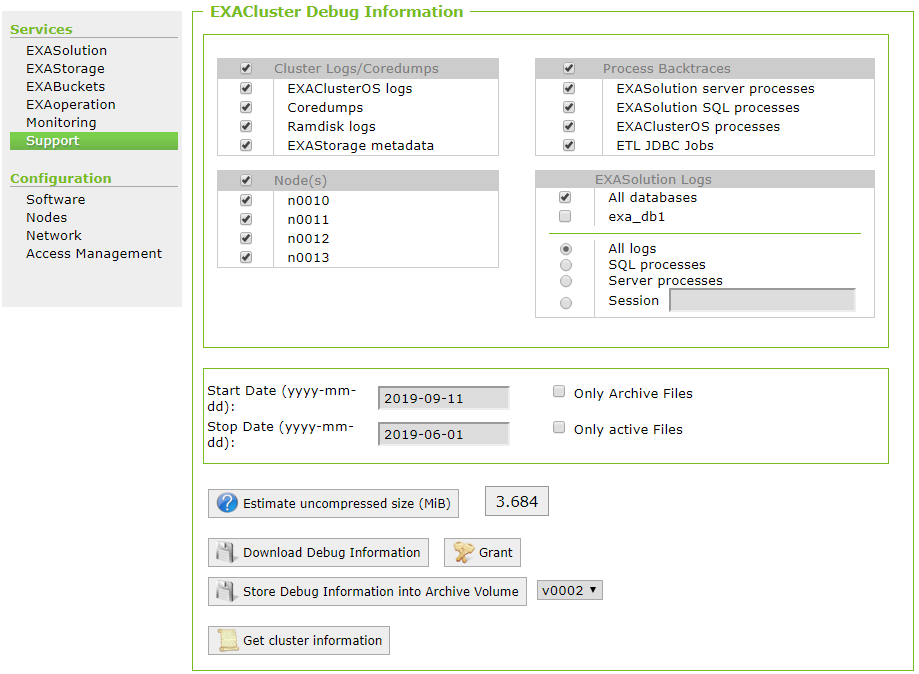
Download the debug information to your local machine or to an archive volume, then attach the downloaded file to the support ticket.
To get an estimate of the size of the log files before you download it, click on Estimate uncompressed size (MiB).
To get information about the cluster, click on Get cluster information. Copy the text in the window that opens and include it with your support ticket.
